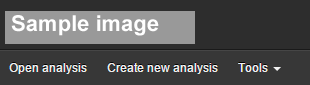Replacing the Library Browser Logo in TIBCO Spotfire Web Player
You can replace the logo in the library browser of TIBCO Spotfire Web Player. This is the libraryNavigationLogo.png file in the template XML file.
Prerequisites
Procedure
- Open the cobranding.config XML file in an XML editor or text editor.
- Locate the section <web> ... <navigationLogo>libraryNavigationLogo.png</navigationLogo> </web>
- Make sure that the image you want to use as a logo is 190x33 pixels. If it exceeds those dimensions, the image will be cropped.
- Make sure that the image you want to use as a logo is a .png image.
- Make sure that the name in the <navigationLogo> section matches the name of the image you want to use as a library browser logo.
- Add the image to the local folder where the cobranding.config XML file is located.
Copyright © Cloud Software Group, Inc. All Rights Reserved.