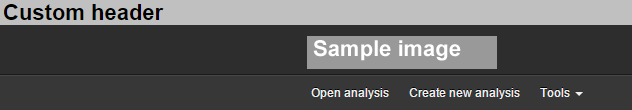Adding a Custom Header in TIBCO Spotfire Web Player
You can add a custom header to TIBCO Spotfire Web Player.
Prerequisites
By default, the header is disabled in TIBCO Spotfire Web Player. To enable the header, open the Web.config file located in the webroot folder in the Web Player installation folder. Locate the <userInterface> section and set <customHeader enabled="false"> to true.
Note: If you only want to customize the header you can do this by following the instructions in the TIBCO Spotfire Web Player - Installation and Configuration Manual. However, when cobranding TIBCO Spotfire and TIBCO Spotfire Web Player, you must use the cobranding custom header. When using cobranding, this header is always used instead of the one described in the TIBCO Spotfire Web Player - Installation and Configuration Manual, regardless if that has been customized or not.
Procedure
- Create a custom header to add to TIBCO Spotfire Web Player. You can copy and edit the WebHeader template file.
- Add the custom header .htm file to the local folder where the cobranding.config XML file is located.
- Open the cobranding.config XML file in an XML editor or text editor.
- Locate the section <web> ... <header>WebHeader.htm</header> ... </web>
- Make sure that the name in the <header> section matches the name of the .htm file you want to use as a header.
Copyright © Cloud Software Group, Inc. All Rights Reserved.