cobranding.config Template
You can copy and edit this cobranding.config template to create an XML file for your cobranded version of TIBCO Spotfire.
<?xml version="1.0" encoding="utf-8"?>
<cobranding>
<!--
When specifying an URL, the following characters need to be escaped:
Character Escape code
_________________________
SPACE %20
< %3C
> %3E
# %23
% %25
{ %7B
} %7D
| %7C
\ %5C
^ %5E
~ %7E
[ %5B
] %5D
` %60
; %3B
/ %2F
? %3F
: %3A
@ %40
= %3D
& %26
$ %24
The only valid schemes to use in the URL are HTTP and HTTPS. If a scheme
is not provided, the scheme is assumed to be HTTP.
To assign an access key to a menu item or a button, the letter intended
to be used as access key needs to be prefixed with an ampersand (&). This
character also needs to be XML encoded to &. To display an actual
ampersand in these items, two escaped ampersand characters needs to be
placed next to each other (&&).
All images used in the co-branding package should be in PNG format. If
another image format is used, the co-branding package will fall back on the
default image used in TIBCO Spotfire.
-->
<!--
Replaces product name in window title, login dialog. If the product name
exceeds the available space available in the login dialog, the product name
will be trimmed.
-->
<productName>Sample Product Name</productName>
<!--
Replaces product name in window title, login dialog for the Web Player.
If the product name exceeds the available space available in the login
dialog, the product name will be trimmed.
-->
<productNameWeb>Sample Product Name</productNameWeb>
<!--
The banner is used in splash screens and the about dialog, and should be a
700x57 pixels PNG file that can safely be cropped to 400x57 pixels. The
cropping will be done at the right side of the image. Vital image
information should be placed at the left side of the image to ensure that
it will not disappear when cropped.
-->
<logoBanner>banner.png</logoBanner>
<welcomePage>
<!--
The logo shown on the welcome page. If the image exceeds the dimensions
800x600 pixels, the image will be cropped.
-->
<logo>logo.png</logo>
<introButton>
<!--
The introduction button does not support the use of access keys.
The introduction button text will only display a maximum of 50
characters. If the text exceeds this length, the full text will be
shown as a tooltip.
-->
<text>Sample Text</text>
<url>www.example.com</url>
</introButton>
</welcomePage>
<!--
Replaces the TIBCO Spotfire Support help menu item. If the support URL
exceeds the available space in the About Dialog, the link will be trimmed.
The full URL is displayed in a tooltip.
-->
<support>
<text>Sample &Support Link</text>
<url>www.example.com/support</url>
</support>
<about>Sample &About Box</about>
<!-- Link in the bottom left of the about dialog. -->
<companyUrl>www.example.com</companyUrl>
<web>
<!--
In order to use custom images with the web header, they must manually be
moved to the Images/ folder in the web root and referred to relatively
(e.g. /[%AppPath%]/Images/<nameOfImageFile>), or linked to using an
absolute URL (e.g. http://myserver.com/<nameOfImageFile>).
-->
<header>WebHeader.htm</header>
<!--
The logo shown on the login page. If the image width exceeds 245 pixels,
the image will be cropped.
-->
<loginLogo>loginLogo2.png</loginLogo>
<!--
The logo shown in the navigation header on the library page. If the image exceeds
the dimensions 190x33 pixels, the image will be cropped.
-->
<navigationLogo>libraryNavigationLogo.png</navigationLogo>
</web>
</cobranding>
Copyright © Cloud Software Group, Inc. All Rights Reserved.