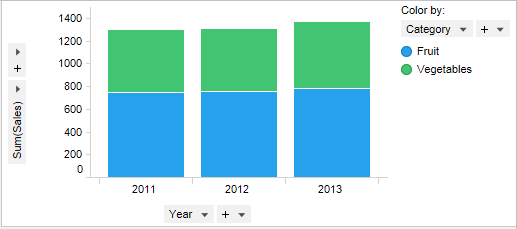
A bar chart is a way of summarizing a set of categorical data (continuous data can be made categorical by auto-binning). The bar chart displays data using a number of bars, each representing a particular category. The height of each bar is proportional to a specific aggregation (for example the sum of the values in the category it represents). The categories could be something like an age group or a geographical location. It is also possible to color or split each bar into another categorical column in the data, which enables you to see the contribution from different categories to each bar or group of bars in the bar chart.
Example:
The bar chart below shows the total sum of sales for fruits and vegetables over three years.
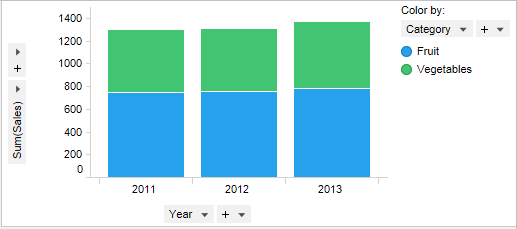
The bars are colored by the Category column, which contains two values: Fruit and Vegetables. You can also view these color categories side-by-side as in the bar chart below. Right-click in the visualization and select Side-by-Side Bars from the pop-up menu to get this appearance.
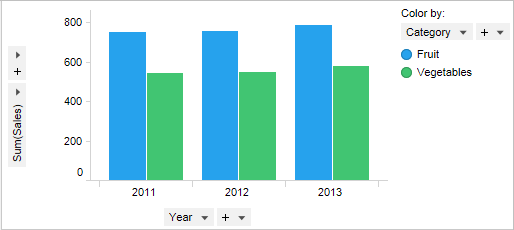
Another way to get a similar appearance is to add the column Category to the category axis to create a hierarchy on that axis. See Hierarchies to learn more about multiple columns on an axis.
If you prefer the bars to be displayed horizontally, right-click in the visualization and select Horizontal Bars from the pop-up menu.
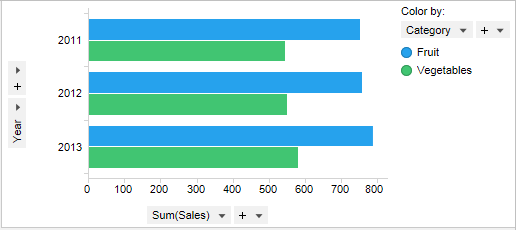
Note that in some cases the category axis is referred to as X-axis, and the value axis is referred to as Y-axis. This is the case in some lines and curves, for example, as well as in OVER statements in custom expressions.
All visualizations can be set up to show data limited by one or more markings in other visualizations only (details visualizations). Bar charts can also be limited by one or more filterings. Another alternative is to set up a bar chart without any filtering at all. See Limiting What is Shown in Visualizations for more information.
See also: