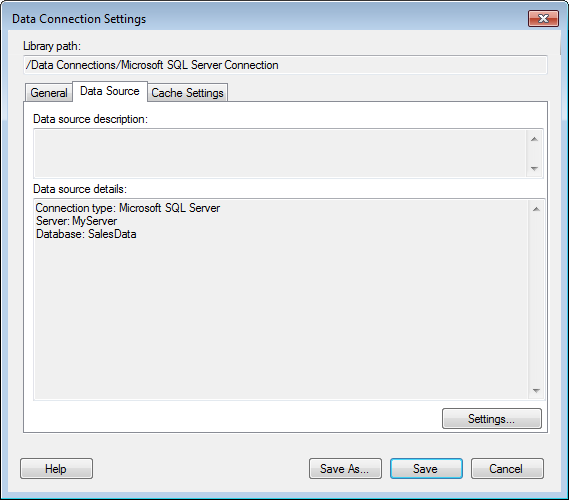
To reach the Data Connection Settings dialog:
Select Tools > Manage Data Connections.
Select the data connection of interest and click on Edit.
Click on Data Source to go to this tab.
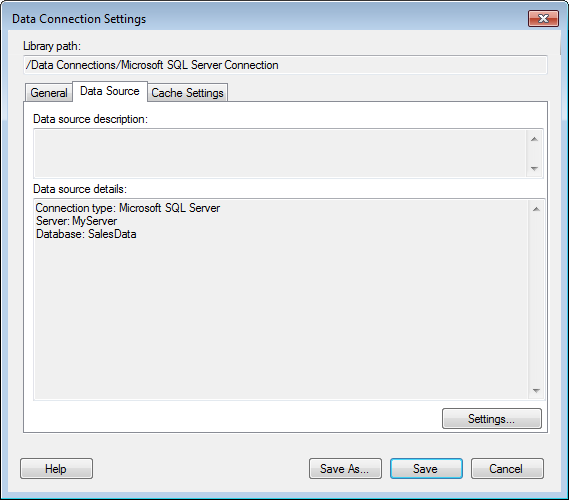
Option |
Description |
Library
path |
Shows the path to the data connection if it has been previously saved to the library. |
Data
source description |
Allows you to view the description of the data source, if applicable. The description can be modified in the Data Source Settings dialog. |
Data
source details |
Shows information about the data connection. The information available depends on the type of data source, but typically includes connection type, server, and database. |
Settings... |
Opens the Data Source Settings dialog where you can edit settings for the data source. |
See also:
How to Work with Data Connections and their Data Sources in the Library
Data Connection Settings – General
Data Connection Settings – Cache Settings
Data Source Settings – Credentials