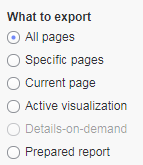What to export
The entire analysis, parts of it, and reports can be exported to a PDF document.
The selection of what to export is made in the upper-left corner of the Export to PDF dialog.
You select
- All pages to export the entire analysis.
- Specific pages to export a selection of the pages in the analysis.
- Current page to export a single analysis page.
- Active visualization to export a single visualization. Subject to the type and current setup of the visualization you want to export, you can
- Details-on-Demand to export the data rows that underlie visualization items that are marked. Also here you can export only what is currently visible, or let the export also comprise content that is not visible in the Details-on-Demand panel. See also Displaying item details.
- Prepared report to export analysis reports that have been prepared in advance.
Copyright © Cloud Software Group, Inc. All rights reserved.