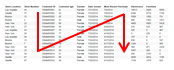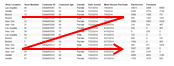Exporting Details-on-demand
In a visualization, you can mark items to investigate them further. For example, in the Details-on-demand panel, you can view the data rows underlying what is marked. The content in this panel can be exported to a PDF document.
For information about the Details-on-demand panel, see Displaying item details.
Procedure
Copyright © Cloud Software Group, Inc. All rights reserved.