Viewing details about a library item
You can get more information about items in the library when browsing the Spotfire Server web administration pages by clicking View details.
Procedure
- Log in to the Spotfire Server web administration pages and click Library.
- Browse or search for the file or folder to view details for.
- Right-click the row of the item to inspect and select View details.
Results
Close the details panel by clicking on the information icon above the table:
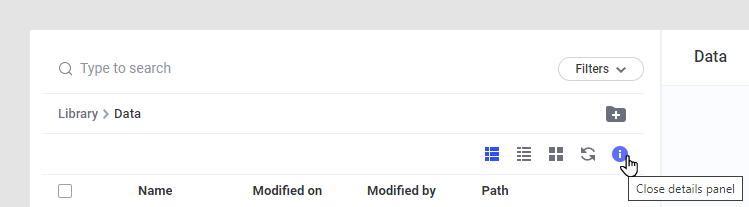
Parent topic: Opening the Spotfire Server administration pages