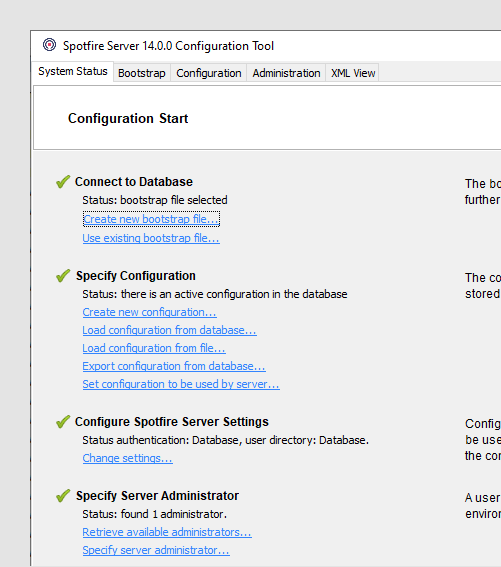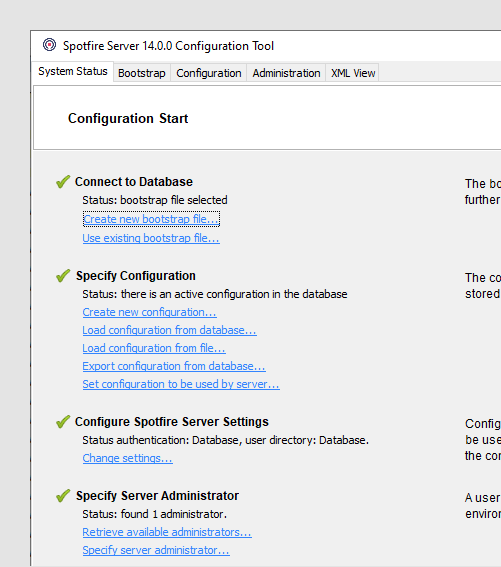If you installed the Spotfire Server as a Windows service, you can
manage it as a standard Windows service.
Before you begin
You have successfully completed the initial
configuration steps.
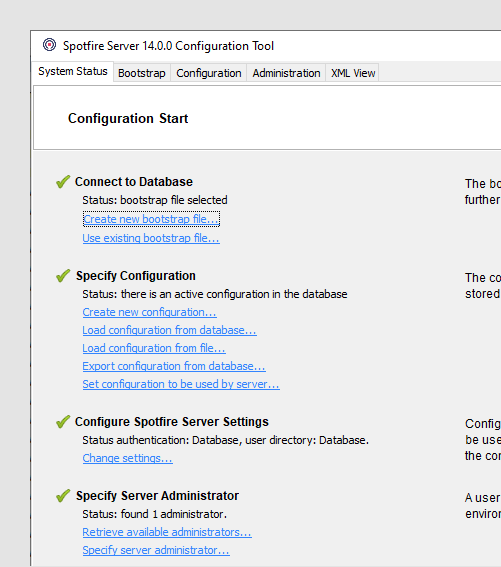
Procedure
-
Log in to the
Spotfire Server
computer as an administrator.
-
Go to
and then, in the
Services dialog, locate and select the service
called
Spotfire Server.
-
To the left of the services list, click
Start in the phrase "Start the service".
Note: To stop the
service, click
Stop to the left of the services list.
Results
The Status is changed
to "Running".
What to do next
Deploy the latest client package to
Spotfire Server;
for instructions, see
Deploying
client packages to Spotfire Server.