Starting or stopping Spotfire Server (Windows, no service, Integrated Authentication for SQL Server)
If your database server uses Integrated Windows Authentication (IWA) for SQL Server, your Spotfire Server must run as a Windows Domain user that has permission to use the Spotfire database.
About this task
Before you begin
You have successfully completed the initial configuration steps.
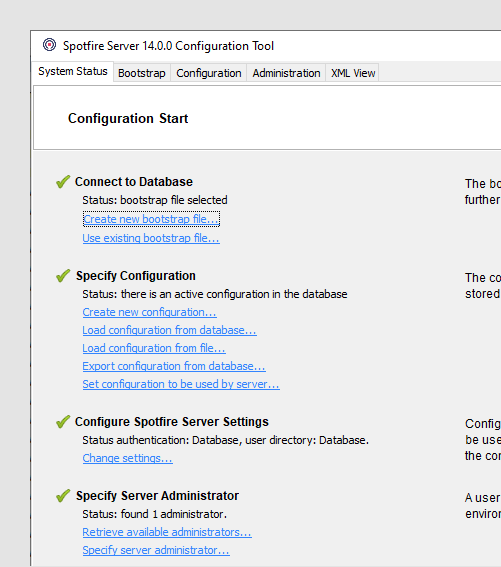
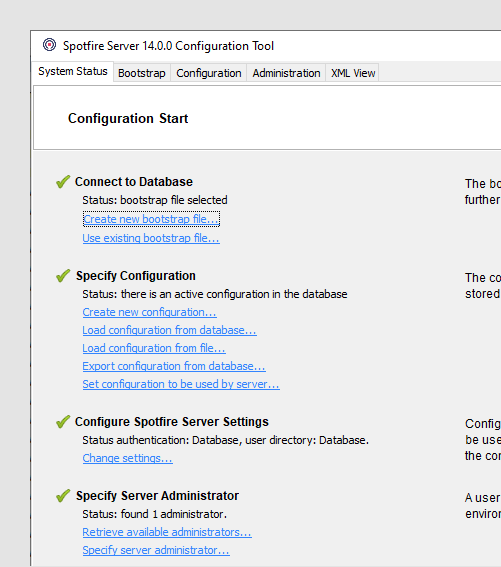
Procedure
- Log in to the Spotfire Server computer as the Domain User that was set up with the database preparation script create_databases_ia.bat.
- Open a command prompt and go to the following folder: <installation dir>/tomcat/bin.
- Run the startup.bat file.
Results
Note: The server will stop
running if you close the command prompt or log off from the computer.
What to do next
- Deploy the latest client package to Spotfire Server; for instructions, see Deploying client packages to Spotfire Server.
Parent topic: Start or stop Spotfire Server