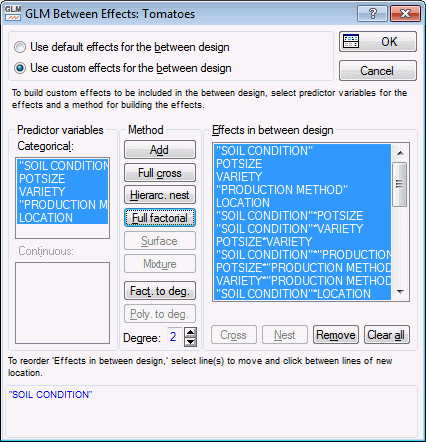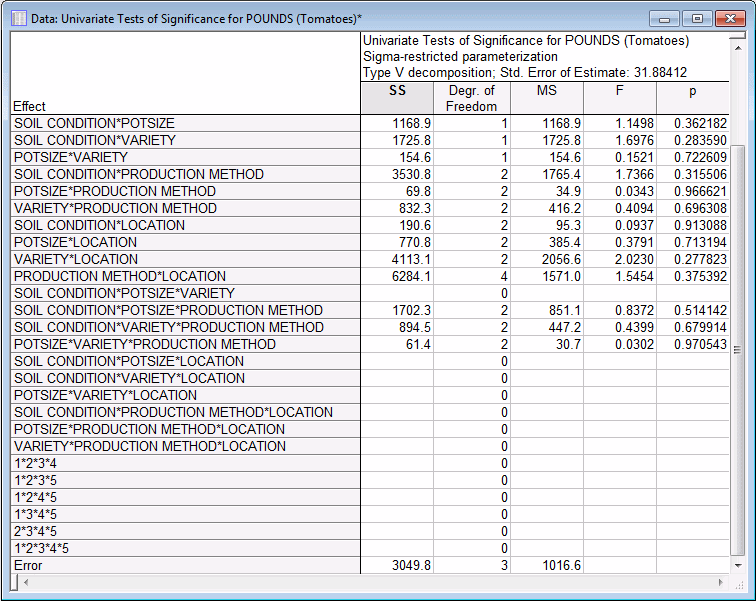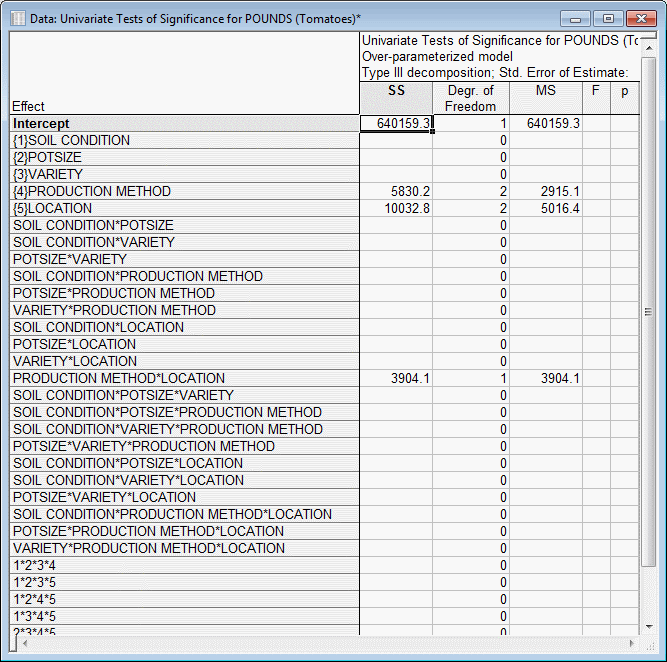Advanced Example 1: Type V Sums of Squares
This example illustrates Type V sums of squares by performing a Type V decomposition of the sums of squares for a mixed level fractional factorial design (see also Six types of sums of squares for details). The data for this example is available in the Tomatoes.sta data file. A description of the variables in the data set can be found in the Experimental Design module example: Designing and Analyzing a 2332 Experiment. Refer also to the Mixed 2 and 3 Level Designs topic for additional details concerning these types of designs.
Ribbon bar. Select the Home tab. In the File group, click the Open arrow and select Open Examples to display the Open a STATISTICA Data File dialog box. The Tomatoes.sta data file is located in the Datasets folder. Then, select the Statistics tab. In the Advanced/Multivariate group, click Advanced Models and on the menu, select General Linear to display the General Linear Models (GLM) Startup Panel.
Classic menus. On the File menu, select Open Examples to display the Open a STATISTICA Data File dialog box. The Tomatoes.sta data file is located in the Datasets folder. Next, on the Statistics - Advanced Linear/Nonlinear Models submenu, select General Linear Models to display the General Linear Models (GLM) Startup Panel.
Select General linear models as the Type of analysis and Quick specs dialog as the Specification Method. Then, click the OK button to display the GLM General linear models Quick Specs dialog box.
On the Quick tab, click the Variables button to display a standard variable selection dialog box. Select Pounds as the Dependent variable; select Soil Condition, Potsize, Variety, Production Method, and Location as Categorical pred. variables; and then click the OK button.
In the GLM General linear models Quick Specs dialog box, click the Between effects button to display the GLM Between Effects dialog box.
Select the Use custom effects for the between design option button. In the Predictor variables Categorical box, select all the variables. Then, click the Full factorial button.
Click the OK button to return to the GLM General linear models Quick Specs dialog box.
Select the Options tab. In the Sums of squares group box, select the Type V (full rank) decomposition of the sums of squares option button. Then, click the OK button to display the GLM Results dialog box. A note is displayed about missing cells. Click OK.
- Results
- In the
GLM Results dialog box, on the
Quick tab, click the All effects button. The ANOVA summary table shows that all main effects, all 2-way interactions, and three 3-way interactions are testable.
Now, in the GLM Results dialog box, click the Modify button to return to the GLM General linear models - Options tab. In the Parameterization group box, clear the Sigma-restricted check box, and in the Sums of squares group box, select the Type III (orthogonal) option button. Then, click the OK button, and in the Note dialog box, click OK.
In the GLM Results dialog BOX, click the All effects button. Using Type III sums of squares, only two main effects and one 2-way interaction are estimable.
The Type V solution extracts considerably more information from the design. Note also that neither the Type III nor the Type IV solution provides any hint as to which effects to exclude from the design in order to test as many remaining effects as possible.