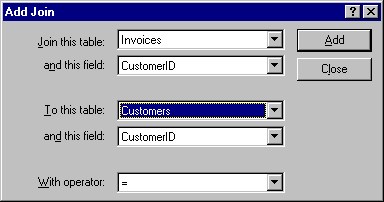Join - Add
Select Add from the Join menu to display the Add Join dialog, which is used to create a join between two tables. A join shows how data is related between two tables and determines which cases STATISTICA Query will return as data. If your query contains more than one table, STATISTICA Query will automatically create a join between two tables when it detects a relationship in the original database between two fields in different tables. Note that you can also create a join using your mouse pointer by selecting a field in the Graphic pane and then dragging it to a corresponding field with which you want to create a join.
In the Join this table, and this field, To this table, and this field drop-down boxes, select the tables and fields that you want to join. Next, in the With operator drop-down box, select the operator that determines the type of comparison that STATISTICA Query will perform on the values in the joined fields.
Click the Add button to add the currently specified join to your query.
See Join Overview for additional details.