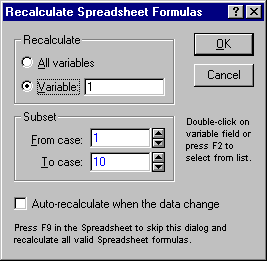Recalculate Spreadsheet Formulas Button
Click the
![]() button to recalculate the current variable or, optionally, all variables defined by formulas in the current datafile (you can also press F9 when the spreadsheet is active to open the
Recalculate Spreadsheet Formulas dialog and recalculate all valid formulas).
button to recalculate the current variable or, optionally, all variables defined by formulas in the current datafile (you can also press F9 when the spreadsheet is active to open the
Recalculate Spreadsheet Formulas dialog and recalculate all valid formulas).
Those formulas can be entered as part of the variable specifications. To enter or edit the specifications, double-click on the variable name in the spreadsheet. See Variable Specs for further details.
Note: if the intended result of the transformation is recoding of values (rather than performing arithmetic operations), there is a designated recoding facility available from the spreadsheet  button (see
Global Operations on Variables).
button (see
Global Operations on Variables).
Copyright © 2021. Cloud Software Group, Inc. All Rights Reserved.