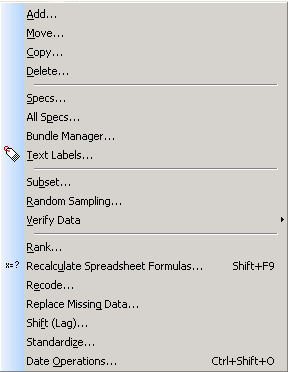Global Operations on Variables Button Menu
Click the
![]() button to display a menu of global
Variable editing and restructuring options: Add, Move, Copy, Delete, Specs, All Specs, Bundle Manager, Text Labels, Subset, Random Sample, Verify Data, Rank,
Recalculate Spreadsheet Formulas, Recode, Replace Missing Data, Shift (Lag), Standardize, Date Operations.
button to display a menu of global
Variable editing and restructuring options: Add, Move, Copy, Delete, Specs, All Specs, Bundle Manager, Text Labels, Subset, Random Sample, Verify Data, Rank,
Recalculate Spreadsheet Formulas, Recode, Replace Missing Data, Shift (Lag), Standardize, Date Operations.
- Global vs. Clipboard operations on variables.
- Unlike the Clipboard editing operations that affect blocks of data (or contents of entire columns, that is, variables), these global operations affect not only the contents of the variables, but the variables themselves. For example, the
Delete operation removes the contents of the selected range of variables and the variables themselves.
Also, note the difference between these global operations performed on variables (treated as logical units of the STATISTICA datafiles) and all Clipboard spreadsheet operations, which work the same way as in all standard spreadsheets (e.g., Microsoft Excel). For example, the global operations of copying, deleting, or moving variables available from this menu do not depend on the current location of the cursor or selected block. The operations are always performed on all cases of selected variables, regardless of whether or not all cases or only a subset of cases are currently selected for the respective variables.
On the other hand, in the case of Clipboard operations, only the segment of data that is selected will be copied, and (following the common spreadsheet conventions) pasting always begins from the current cursor position and proceeds down.
Thus, even when you (a) select and copy an entire variable, (b) select another (entire) variable and then (c) intend to paste the Clipboard content to that new location ("replacing" the previous values), the operation will be performed as intended only if you have placed the cursor at the top of the new variable. If you placed it somewhere in the middle, then the pasting will start from that point down.
- Drag-and-drop operations
- Note that all drag-and-drop with Insert (press the SHIFT key) operations change the size of the datafile; the same is true of simply dragging blocks outside the boundaries of the current datafile. However, dragging (without Insert) within the current datafile boundaries produces results identical to using the Clipboard (except that the Clipboard is not used). For more information, see What are the drag-and-drop facilities?.