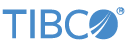This page describes the use of LiveView Alerts. LiveView supports real-time alerts that notify you of critical conditions. For example, the following are some of the tasks for which you can configure an alert:
-
You can be notified via email if you have run out of a particular product.
-
You can save all unusually large customer orders to a table.
-
You can define when a certain condition is true for a defined period of time.
When you configure an alert rule, you define a condition and an action (or set of actions) that are to be executed when the condition is detected.
-
Alert conditions are query predicates written in LiveQL.
-
Alert actions are actions that can be executed by the LiveView server. When actions are executed, we say that the alert has fired.
Every LiveView project has an automatically configured table that holds alert records. When you start the LiveView server, it automatically generates an LVAlerts table. You can also customize the LVAlerts table itself. See the LiveView Advanced Alerting sample for examples.
Contents
- Alert Rule Conditions and Actions
- Alert Rule Execution Conditions
- Alert Rule Substitutions
- Simple Tuple Payload Field Names
- Sample Alerting Project
- Tutorial: Configuring Alert Rules
- Configuring Alert Rule Actions
- Server-Disabled Alert Rules
- Alerts: Client Notification
- Cluster-Wide Alert Configuration
- Privileges Configuration