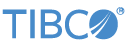Contents
In this sample, the Data Point To Schema Operator demonstrates converting name-value string fields to StreamBase tuples.
In StreamBase Studio, import this sample with the following steps:
-
From the top-level menu, select >.
-
Enter
datapto narrow the list of options. -
Select from the category.
-
Click .
StreamBase Studio creates a single project containing the sample files.
In this sample, the Data Point To Schema is configured to convert input value name tuples to StreamBase named schema tuples. This sample has an example of a single data point as well as multiple data points per input tuple.
-
In the Project Explorer view, open this sample's folder.
Keep an eye on the bottom right status bar of the Studio window. Make sure any
Updating,Downloading,Building, orRebuild projectmessages finish before you proceed. -
Open the
src/main/eventflow/folder.packageName -
Double-click to open the
DataPoint.sbappmodule. Make sure the module is the currently active tab in the EventFlow Editor. -
Click the
 Run button. This opens the SB Test/Debug perspective and starts the module.
Run button. This opens the SB Test/Debug perspective and starts the module.
-
In the Manual Input view, select the
SingleValueInStream, then enter:-
intValueinto thenamefield. -
123into thevaluefield.
-
-
Click to send the tuple.
-
In the Manual Input view, select the
MultiValueInStream. Next:-
click the Plus button to add a new row to the
nameselements, then enterintValueinto the new row. -
click the Plus button to add a new row to the
nameselements, then enterdoubleValueinto the new row. -
click the Plus button to add a new row to the
valueselements, then enter123into the new row. -
click the Plus button to add a new row to the
valueselements, then enter123.45into the new row.
-
-
In the Output Streams view, observe tuples emitted on the
SingleValueOutandMultiValueOutoutput streams. -
Press F9 or click the
 Stop Running Application button.
Stop Running Application button.
When you load the sample into StreamBase® Studio, Studio copies the sample project's files to your Studio workspace, which is normally part of your home directory, with full access rights.
Important
Load this sample in StreamBase® Studio, and thereafter use the Studio workspace copy of the sample to run and test it, even when running from the command prompt.
Using the workspace copy of the sample avoids permission problems. The default workspace location for this sample is:
studio-workspace/sample_datapointtoschemaSee Default Installation Directories for the default location of studio-workspace on your system.