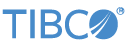Contents
The TIBCO StreamBase® Adapter for CME Order Routing allows a StreamBase application to connect to iLink, the CME Globex order routing interface, to enter, modify and cancel orders, and to receive order and fill confirmations.
Because this adapter uses the FIX protocol to communicate with the CME iLink infrastructure, its user-visible functionality is nearly identical to that of the StreamBase FIX adapter. See the FIX Adapter page for primary instructions on configuring and using the CME Order Routing adapter.
The CME Order Routing adapter has the following differences, compared to the FIX adapter:
-
CME Order Routing specific properties:
Because of CME iLink-specific FIX message requirements, you must specify the value for these fields in the adapter's configuration file.
-
For the QuickFIX/J engine add the following entries either in the session-specific section or the
[DEFAULT]section of the file:SenderSubID=
MySenderSubIDSenderLocationID=MySenderLocationIDTargetSubID=MyTargetSubIDPassword=MyPasswordTradingSystemName=MyTradingSystemNameTradingSystemVersion=MyVersionTradingSystemVendor=MyVendor -
For the StreamBaseFIX engine add the following elements to your session's
<fix-session>element.<sender-sub-id>
MySenderSubID</sender-sub-id> <sender-location-id>MySenderLocationID</sender-location-id> <target-sub-id>MyTargetSubID</target-sub-id> <password>MyPassword</password> <trading-system-name>MyTradingSystemName</trading-system-name> <trading-system-version>MyVersion</trading-system-version> <trading-system-vendor>MyVendor</trading-system-vendor>
-
As shipped with StreamBase software, this adapter can use the QuickFIX/J FIX engine and the TIBCO StreamBase® High-Performance FIX Engine. The QuickFIX/J FIX engine is included in TIBCO StreamBase distributions. The TIBCO StreamBase High-Performance FIX Engine is available as a separate product. Contact TIBCO Technical Support for additional information.