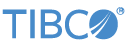The StreamBase C++ API supports custom C++ functions that you can call directly in
StreamBase expressions by using the callcpp() function or using a function alias. There are two forms of the
callcpp() function, one for
calling simple functions, the other for calling functions used in a StreamBase aggregate context.
The StreamBase installation includes the source files for two custom C++ function samples:
| Sample | Described in |
|---|---|
| custom-simple-function | Custom C++ Simple Function Sample |
| custom-aggregate-function | Custom C++ Aggregate Function Sample |
These custom functions were built by extending the sb::PluginFunction and sb::PluginAggregate classes, respectively, of the StreamBase C++
Client library. These classes are described in the C++ API Documentation.
The following sections explain how to create custom C++ functions for your StreamBase applications, by extending the StreamBase C++ Custom Function API.
Notes:
-
A StreamBase custom C++ function is mapped to a class.
-
Multiple classes (multiple StreamBase custom C++ functions that you write) can be added to a single DLL on Windows, or to a single shared library on UNIX.
This section outlines the steps for writing a custom C++ simple function.
-
As illustrated in the simple function sample, first include two header files:
#include "StreamBase.hpp" #include "PluginFunction.hpp"
The two referenced header files are delivered in
streambase-install-dir/include. Make sure your compiler can locate these files, as described below in Building Custom C++ Functions on UNIX and Building Custom C++ Functions on Windows. -
Next, define the following namespaces:
using namespace std; using namespace sb;
-
Define the name for your function's class and have it inherit from
PluginFunctionin the StreamBase C++ Client API. For example:class MySimpleFunction : public PluginFunction
-
Two virtual methods are required in simple function classes. They are:
-
virtual void typecheck(const Schema &arg_types)This function should validate the number and type of arguments that your function uses. The
typecheckmethod is the one used by StreamBase Studio when authoring and also by StreamBase Server when the application is started. -
virtual void eval(Tuple &retval, ConstTuple &args)The
evalmethod is called when the function is executed in a StreamBase application.
-
-
Within the simple function class, you must declare the class to StreamBase:
STREAMBASE_DECLARE_PLUGIN_FUNCTION(MySimpleFunction);
This declaration provides some infrastructure that aids in registering the simple function class for use by StreamBase.
-
Finally, outside of the simple function class definition, you must define the class and its public name in the StreamBase application:
STREAMBASE_DEFINE_PLUGIN_FUNCTION
(MySimpleFunction, "MyApplicationCalculation");This definition provides a means to register your simple function and provides the mapping between the simple function class name and the name you want to use to invoke this function in your StreamBase application.
This section outlines the steps for writing a custom C++ aggregate function.
-
As for simple functions, include two header files:
#include "StreamBase.hpp" #include "PluginAggregate.hpp"
-
Define two namespaces:
using namespace std;
using namespace sb; -
Then define the class name and have it inherit from
PluginAggregate(instead ofPluginFunction):class MyAggregateFunction : public PluginAggregate
-
There are four required methods in an aggregate function:
-
virtual void typecheck(const Schema &arg_types)Validates the argument types.
-
virtual void initialize()Clear any window state an aggregate function may keep.
-
virtual void increment(ConstTuple &args)Use to add values to the windows state.
-
virtual void calculate(Tuple &retval)Use to calculate the value of the aggregate over the values currently in the window.
-
-
Within the aggregate function class, you must declare the class to StreamBase:
STREAMBASE_DECLARE_PLUGIN_AGGREGATE(MyAggregateFunction);
-
Finally, outside of the aggregate function class definition, you must "define" the class and what it will be known as in the StreamBase application:
STREAMBASE_DEFINE_PLUGIN_AGGREGATE
(MyAggregateFunction, "MyApplicationAggregate");
When you write custom functions by extending the StreamBase C++ API classes, your function object may use internal fields to record the data types with which it was typechecked. Note that functions can be polymorphic (take different argument data types), and they can also take a variable number of arguments.
To specify variable number of arguments, call arg_types.size() in your typecheck method.
If your function is polymorphic, then it is probably necessary to record the type
information provided at typecheck time. This recorded information can be used in
the implementation of the eval() method, to vary
behavior based on the types of the arguments. The object is guaranteed to have been
typechecked before eval() is called, and to receive
arguments to eval() that match the types passed to
typecheck().
The following code example returns the sum of the integer or double arguments, as a
double. If there are no arguments, it returns 0 using the setIntValue method. The eval
method is used to verify the data type of inputs.
class IntDoubleSumFunction : public PluginFunction {
private:
unsigned int _arg_count;
public:
typecheck(const Schema &argSchema)
{
_arg_count = argSchema.getNumFields();
for (unsigned int i = 0; i < _arg_count; ++i)
requireType(argSchema, i, DataType::INT, DataType::DOUBLE);
setReturnType(DataType::DOUBLE);
}
virtual void eval(Tuple &retval, ConstTuple &args)
{
if (_arg_count == 0)
retval.setDouble(0, 0);
else {
double ret = 0.0;
for (unsigned int i = 0; i < _arg_count; ++i) {
DataType dt = args.getSchema().getField(i).getType();
if(DataType::DOUBLE == dt) {
ret += args.getDouble(i);
} else if(DataType::INT == dt) {
ret += args.getInt(i);
}
}
retval.setDouble(0, ret);
}
}
STREAMBASE_DECLARE_PLUGIN_FUNCTION(IntDoubleSumFunction);
};
STREAMBASE_DEFINE_PLUGIN_FUNCTION(IntDoubleSumFunction, "int_double_sum");
On a supported UNIX machine
where StreamBase is installed, use the sb-config
utility to set up the environment and define the compiler to use when compiling
your program. For example:
CXX=`sb-config --cxx` $CXX MyClient.cpp `sb-config --cflags` -c -oMyFunction.o $CXX MyClient.o `sb-config --libs` -oMyFunction
Substitute the name of your function for MyFunction.
Use the Makefiles in the samples as a guide to setting up your projects.
StreamBase requires G++ 3.4 through G++ 4.2 for building C++ clients on UNIX.
StreamBase does not support building custom
functions with G++ 4.3, which is the default compiler on newer Linux distributions.
On such distributions, install GCC and G++ 4.2, and set the CC and CXX environment variables before
building StreamBase C++ code, including StreamBase samples that include C++ code.
For example:
export CC=gcc-4.2 export CXX=g++-4.2
To build your custom C++ function on Windows, you must configure Microsoft Visual C++ as described in Configuring Visual C++.
Starting with release 7.5.0, StreamBase supports only 64-bit custom C++ native-code functions on Windows. Support for building 32-bit C++ functions was removed due to library changes that accompanied that release.
If you are migrating an application from an earlier StreamBase release, any existing C++ custom functions that you were compiling to 32-bit DLLs in the earlier release must be reconfigured to work with release 7.5.0 and later. You have the following options to migrate these functions:
-
Port your existing 32-bit C++ functions to 64-bit functions.
-
Rewrite your 32-bit C++ functions as Java functions.
-
For algorithms that you wrote in C++ for performance reasons, you can rewrite those functions in pure C, and write a JNI bridge layer also in C, then implement those functions as StreamBase Java functions that call into the JNI layer.
-
Before running your application in StreamBase Studio:
Register the plug-in function name in a StreamBase Server configuration file. If a configuration file does not already exist in your project, you can click → to create one.
Edit the
<custom-functions>section in your configuration file, adding a<custom-function>element for each C++ custom function that you built. For example:<custom-functions> <custom-function name="func1" type="simple" > <args> <arg type="int" /> <arg type="string" /> </args> <return type="string" /> </custom-function> </custom-functions> -
When you deploy your application:
Edit the StreamBase Server configuration file that will be used to run your application. In addition to declaring the function names in the
<custom-functions>section, identify in the<global>section the location of the DLL or .so file that implement your functions. For example:<streambase-configuration> <global> <plugin directory="${STREAMBASE_HOME}/plugins" </global> ... </streambase-configuration>This example assumes that the environment variable
STREAMBASE_HOMEis set for the environment in which the server will run. If it is not set in the server's environment, use a full absolute path to thepluginsdirectory. StreamBase Server automatically loads all the files in the specified directory. -
Finally, identify your customized configuration file when you start the server. For example:
sbd -f MyAppsConfig.sbconf MyApp.sbapp
See the StreamBase Server Configuration XML topic for details on editing your server configuration file.