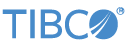Contents
To configure a handler, you normally need to set certain module parameters. The tables on this page describe the parameters that can be set, the commands that can be issued, and literal constant values for parameters.
Beside their port parameters, all venues share the following parameters:
| Parameter Name | Data Type | Description | Notes |
|---|---|---|---|
| VenueName | String |
The name of the venue and handler, usually in the form venue + handlerType. For example, the VenueName for an execution handler is usually venue + "Execution", as in Deutsche Bank
AutobahnFX Rapid FIX Execution.
|
|
| FIXHeartBeat | Integer | The interval between sending FIX heartbeat commands. This typically does not need to be changed, because it defaults to each venue's specification. | |
| QFJConfigFile | String |
The QuickFIX/J configuration file used to connect to and from the venue.
Normally defaults to VenueName + "MarketData" or
"Execution" + .cfg
|
|
| SMTPHost | String | The host used when sending SMTP alerts when the venue goes up or down. | |
| SMTPPort | Integer | The port used when sending SMTP alerts when the venue goes up or down. | |
| SMTPFrom | String | The from e-mail address used when sending SMTP alerts when the venue goes up or down | |
| SMTPTo | String | The send-to email address used when sending SMTP alerts when the venue goes up or down. | |
| SMTPSubject | String | The Subject used when sending SMTP alerts when the venue goes up or down. | |
| SMTPContentType | String | The content type used when sending SMTP alerts when the venue goes up or down. Default: text/html. | |
| SendSMTPAlerts | Boolean | A flag that specifies whether e-mails should be sent when the venue goes up or down. | |
| FIXEngineToUse | String | The FIX engine the adapter will use to connect to your FIX venues. | Default: "QuickFIX/J"/"StreamBase High-Performance Engine" |
| LogonWhenApplicationStart |
String (true or false)
|
If true, the adapter immediately attempts to log
on to the counterparty when the application starts.
|
|
| FieldNameMapFile | String | The exception to FIX field can be specified in this file. | |
| LogIncomingFIXMessages |
String (true or false)
|
If true, the adapter enables logging of incoming
FIX messages to the console. This property overrides a linked FIX input
adapter's corresponding settings.
|
|
| IncomingMessageFilterType |
String (Include or Exclude)
|
The type of filter logic for incoming FIX messages. | |
| IncomingMessageFilter | String | The filter used for incoming FIX messages. | |
| LogOutgoingFIXMessages |
String (true or false)
|
If true, the adapter enables logging of outgoing
FIX messages to the console. This property overrides a linked FIX input
adapter's corresponding settings.
|
|
| OutgoingMessageFilterType |
String (Include or Exclude)
|
The type of filter logic for outgoing FIX messages. | |
| OutgoingMessageFilter | String | The filter used for outgoing FIX messages. | |
| ReportProfilingData |
String (true or false)
|
If true, the adapter enables logging of FIX
message average/min/max processing times to the console.
|
|
| ReportingInterval | Integer | The number of messages to log to the console. | |
| LogLevel | String | The verbosity to use for printing messages to the console, one of: OFF, ERROR, WARN, INFO, DEBUG, TRACE, or ALL. | |
| InitialSubscriptionsFile | String | The initial subscription file used for market data handler to subscribe to symbols as soon as a connection is made. | Market Data only |
| GlobalBookTableType |
String (concrete or input)
|
Specifies whether the table declared in the MarketData.sbapp is a local table
or a placeholder table. Specify concrete to
share a quotes table across multiple venues, such as to enable Port
Configurations aggregation and sorting for true top of book.
|
Market Data only |
Some venues have additional parameters that you can and usually must specify. These are:
| Venue | MD | EX | Parameter Name | Data Type | Default | Description |
|---|---|---|---|---|---|---|
| Barclays BARX | ✔ | Account | String | YourAccount | The account to send with each trade request | |
| CitiFX ESP | ✔ | SubscriptionQuoteType | String | QUOTE_TYPE_RESTRICTED_TRADABLE | Determines the type of quote to received, options are: QUOTE_TYPE_INDICATIVE QUOTE_TYPE_TRADABLE QUOTE_TYPE_RESTRICTED_TRADABLE | |
| CitiFX ESP | ✔ | ✔ | Account | String | YourAccount | The account to send with each market data or trade request |
| CitiFX ESP | ✔ | ConvertZeroPriceOrSizeToNull | Boolean | true | If true then any quote that is received with a zero or null price/size will be converted to a entirely null quote. | |
| CitiFX ESP | ✔ | DefaultQuantity | Integer | 1 | If the Subscription.Quantity does not have a value then this default will be used for market data requests. | |
| DBClassic | ✔ | Account | String | YourAccount | The account to send with each market data or trade request | |
| DBRapid | ✔ | Account | String | YourAccount | The account to send with each market data or trade request | |
| DBRapid | ✔ | RequestPartialFills | Boolean | true | Used to determine TimeInForce sent to the venue: true = IOC (Immediate or cancel); false = FOK (Fill or Kill) | |
| DBRapid | ✔ | OutputMissingTiersAsZeroPriceItems | Boolean | false | Used to determine if missing tiers should be output as zero price items before being removed from the bid/ask list. | |
| FXSpotStream | ✔ | OutputMissingTiersAsZeroPriceItems | Boolean | false | Used to determine if missing tiers should be output as zero price items before being removed from the bid/ask list. | |
| FXSpotStream | ✔ | PartyIDsFile | String | FXSpotStreamPartyIDs.txt | The file containing the party Id's to be sent with each market data request. The file contains a single column of PartyIds with a header. See the FXSpotStream FIX Specification for valid party Ids . | |
| FXSpotStream | ✔ | IncrementalRefresh | Boolean | true | Used to determine what type of market data updates to request: true - Incremental refresh; false - Full market data refresh | |
| FXSpotStream | ✔ | OutputIndividualMDEntryOriginators | Boolean | false | If set to true then each update (incremental or full) will produce multiple top of book and depth of book updates, one per Originator. (MDEntryOriginator is another term for PartyID) | |
| Gain GTX | ✔ | Account | String | YourAccount | The account to send with each market data or trade request | |
| Goldman Sachs | ✔ | ✔ | Account | String | YourAccount | The account to send with each market data or trade request |
| Goldman Sachs | ✔ | ConvertZeroPriceOrSizeToNull | Boolean | true | If true then any quote that is received with a zero or null price/size will be converted to a entirely null quote. | |
| Goldman Sachs | ✔ | DefaultQuantity | Integer | 1 | If the Subscription.Quantity does not have a value then this default will be used for market data requests. | |
| Morgan Stanley | ✔ | ConvertZeroPriceOrSizeToNull | Boolean | true | If true then any quote that is received with a zero or null price/size will be converted to a entirely null quote. | |
| Morgan Stanley | ✔ | Account | String | YourAccount | The account to send with each market data or trade request | |
| Nomura | ✔ | ✔ | Account | String | YourAccount | The account to send with each market data or trade request |
| Saxo | ✔ | Account | String | YourAccount | The account to send with each market data or trade request | |
| UBS | ✔ | ✔ | UBSPartyID | String | SomeParty | Party Id (counterparty) for sending quote and trade requests. |
| UBS | ✔ | UBSPartyRole | Integer | 13 | The type of party to send with trade requests. May be: 11 = Order Origination Trader; 13 = Order Origination Firm | |
| UBS | ✔ | ValidMarginMS | Integer | 1000 ms | Specifies latency in ms for received quotes containing a new non-null ValidUntilTime. The system subtracts SendingTime and ValidMarginMS from ValidUntilTime and then sets that time as the new quote expiry time. | |
| UBS | ✔ | RFQExpirationMS | Integer | 60000 ms | Time in milliseconds before the system considers this quote request expired and removes it. |
Trading component handles have three or more input and output ports connecting them to your EventFlow application. The following sections describe these ports.
Each Market Data Handler uses the same port configuration.
Market data input ports accept three streams. Click any stream name to see its schema definition:
| Port | Module Stream | Description |
| 1 | LogLevelRequest | Configures which logging messages sent and received |
| 2 | SubscriptionRequest | Connects and disconnects from the current venue |
| 3 | VenueRequest | Connects to, Disconnects from, and requests status from a venue |
Market data output ports issue up to five streams:
| Port | Module Stream | Description |
| 1 | DepthOfBook | The pending orders for a security or currency |
| 2 | LogonResponse | Not always present |
| 2 or 3 | SubscriptionStatus | Whether the subscription is currently on, off, or pending. |
| 3 or 4 | TopOfBook | The best bid and ask prices |
| 4 or 5 | UnprocessedFIXMessages | Not always present |
| 4 or 5 | VenueConnectDisconnect | Not always present |
| 4 or 5 | VenueStatus | Current status of the venue's connection |
Execution handler input ports accept three or four streams. Click the stream name to see its schema definition:
| Port | Module Stream | Description |
| 1 | ExecutionRequest | The specifics of a trade |
| 2 | LogLevelRequest | How and what messages to log |
| 3 | SubscriptionRequest | Not always present. Connects, disconnects, and lists subscriptions |
| 3 or 4 | VenueRequest | Connects, disconnects, and gets venue status |
Market data output ports issue two, three, or four streams:
| Port | Module Stream | Description |
| 1 | Execution Report | Data describing how and when order was filled |
| 2 | UnprocessedFIXMessages | Not always present |
| 2 or 3 | SubscriptionRequest | Not always present |
| 2, 3 or 4 | VenueStatus | Current status of the venue's connection |
Much of Trading Components' ease of use derives from having a set of standardized schemas and constants that are used for all venues. These definitions are in the TC_fx_common project, which users should not attempt to modify. The following table summarizes the named schemas:
| Named Schema from SharedSchemas.sbapp | Number of Fields | Description | Notes |
|---|---|---|---|
| AccountSchema | 3 | Identifies an account for the purposes of data reporting | |
| FIXAdminSchema | 7 | For communicating with the Trading Components Administrative Utility | Not exposed to venues |
| FIXInputAdapterCommandSchema | 7 | ||
| FIXLogonResponseSchema | 5 | ||
| FIXTradingSessionStatusSchema | 8 | The fields from a FIX "Trading Session Status (h)" message that Trading Components uses | |
| LogLevelRequestSchema | 7 | Describes how to log and filter incoming and outgoing messages | |
| VenueFirstTimeUpSchema | 2 | Used to indicate when a connection first comes up | |
| VenueRequestSchema | 1 | A request to check the current status of a connection, connect to and disconnect from a venue | A VENUE_CMD_* constant |
| VenueSchema | 2 | A unique ID for a particular venue connection | venue name + connection name |
| VenueStatusSchema | 6 | The closed or open status (DOWN or UP) for a venue and other information as needed, generated on demand or asynchronously. | A VENUE_STATUS_* constant |
The named schemas for passing venue trading data, such as instruments, quotes, execution requests, tenors and top and depth of book are defined in FXSharedSchemas.sbapp, and are summarized in the following table:
| Named Schema from FXSharedSchemas.sbapp | Number of Fields | Description | Notes |
|---|---|---|---|
| FXDepthOfBookSchema | 6 | A schema that holds entire ladder of quotes. It is assumed that ladder is refreshed atomically in a single tick. | Contains list field and schema fields Instrument and Asks |
| FXExecutionReportSchema | 14 | A schema to identify an update to information about an execution request | |
| FXExecutionRequestSchema | 22 | A schema to identify a request for an instrument to be bought or sold | Contains schema field User |
| FXGlobalQuoteDataSchema | 22 | Used to populate global quote tables | Contains schema fields Instrument and OptionsExtendedData |
| FXInitalSubscriptionSchema | 13 | Like FXSubscriptionSchema but with the Instrument fields flattened and without the SubscriptionId field. Used as the schema of the "initial subscriptions" file. | |
| FXInstrumentSchema | 7 | Fully identifies kind of item to be bought and sold. | |
| FXInvalidSubscriptionRequestSchema | 2 | Wraps FXSubscriptionSchema for requests that are rejected | Contains schema field Subscription |
| FXInvalidSubscriptionRequestWithStatusSchema | 3 | Wraps FXInvalidSubscriptionRequestSchema to provide status information | Contains schema field Subscription |
| FXQuoteDataOptionsExtendedDataSchema | 12 | Extends FXQuoteDataSchema | |
| FXQuoteDataSchema | 18 | Quote data includes price, quantity, and other information as needed. | Contains schema field |
| FXSubscriptionInfoSchema | 5 | Like FXSubscriptionSchema but without the SubscriptionId field; for use as the schema of the "initial subscriptions" file | Contains schema field Instrument |
| FXSubscriptionListSchema | 11 | A data structure used to manage a subscription to a particular instrument | Contains schema field Instrument |
| FXSubscriptionRequestSchema | 2 | A request to subscribe to/unsubscribe from an instrument or describe/list subscriptions (see FXSubscriptionStatusSchema) | Contains schema field Subscription |
| FXSubscriptionSchema | 8 | A data structure used to manage a subscription to a particular instrument | Contains schema field Instrument |
| FXSubscriptionStatusSchema | 3 | A response to a request (see FXSubscriptionRequestSchema) to sub/unsub, describe a subscription, or an async event about a subscription | Contains schema field Subscription |
| FXTenorSchema | 2 | The representation of a tenor in structured form. | |
| FXTopOfBookSchema | 6 | A data structure to hold the top bid and ask quotes | Contains schema fields Instrument, Bid, and Ask |
The table schemas for holding venue trading data, such as venue names, timestamps, prices, quantities and more are also defined in FXSharedSchemas.sbapp. They are:
| Table Schema from FXSharedSchemas.sbapp | Number of Fields | Description | Notes |
|---|---|---|---|
| FXGlobalQuotesTableSchema | 22 | A table schema that holds entire ladder of quotes for multiple venues. Uses FXGlobalQuoteDataSchema. | Contains list field and schema fields Instrument and Asks |
| FXQuotesTableSchema | 6 | A table schema that holds entire ladder of quotes for a single venue. Uses FXQuoteDataSchema. | |
| FXSubscriptionListTableSchema | 11 | A table to manage a subscriptions to instruments. Uses FXSubscriptionListSchema. | Contains schema field User |
You can change the logging level for each venue at any time by sending commands to its LogLevelRequest input stream. That stream lets you change both the basic log level and the level for incoming and outgoing FIX messages. The schema for this request is:
| Field | Data Type | Description |
|---|---|---|
| Level | String | The log level to set for the FIX adapters using the normal adapter log levels (OFF, ERROR, WARN, INFO, DEBUG, TRACE, ALL) |
| LogIncomingFIXMessages | Boolean | If enabled, the FIX adapter will start logging formatted incoming FIX messages. |
| IncomingFIXMessagesFilterType | String | Specifies how to filter incoming FIX messages. Set to either 'Include' or 'Exclude' |
| IncomingFIXMessagesFilter | String | A comma-separated list of message types (that is, the value of FIX tag 35) on which to filter incoming messages |
| LogOutgoingFIXMessages | Boolean | If enabled, the FIX adapter will start logging formatted outgoing FIX messages. |
| OutgoingFIXMessagesFilterType | String | Specifies how to filter outgoing FIX messages. Set to either 'Include' or 'Exclude' |
| OutgoingFIXMessagesFilter | String | A comma-separated list of message types (that is, the value of FIX tag 35) on which to filter outgoing messages |
Notice that you cannot both include and exclude messages using a filter.
The VenueRequest stream enables the end user to turn a venue connection on and off or request its status at any time, the status will be outputted from the VenueStatus output stream:
| Field | Type | Description |
|---|---|---|
| Command | string | One of the Venue Commands listed below |
The VenueRequest input stream recognizes the following constant venue commands in its Command field:
| Constant | Value | Description |
|---|---|---|
| VENUE_CMD_CONNECT | CONNECT | Request the current connection connect to the venue |
| VENUE_CMD_DISCONNECT | DISCONNECT | Request the current connection disconnect from the venue |
| VENUE_CMD_STATUS | STATUS | Request the current connection status of the venue, outputted on the VenueStatus stream |
Venue status is described by the following constants:
| Constant | Value | Description |
|---|---|---|
| VENUE_STATUS_UP | UP | Indicates that currently connected venue is online |
| VENUE_STATUS_DOWN | DOWN | Indicates that currently connected venue is offline |
You subscribe to a venue by sending it a request with the following data fields. This is the FXSubscriptionRequestSchema, defined in TC_fx_handlers/common/FXSharedScemas.sbapp:
| Field | Type | Description |
|---|---|---|
| Command | String | One of the SUB_CMD_* values defined in the table below. |
| Subscription.SubscriptionId | String | The ID of the subscription. If left blank, an ID will be generated. |
| Subscription.Side | String | One of the SIDE_* constants |
| Subscription.MarketDepth | Integer | All available, if null |
| Subscription.Quantity | Double | If set and supported by the venue, produces a stream of prices for a single volume for the spot, forward or near leg of a swap |
| Subscription.QuantityFar | Double | If set and supported by the venue, produces a stream of prices for a single volume for the far leg of a swap (null => far leg is the same as near leg) |
| Subscription.Currency | String | The trading currency |
| Subscription.Duration | Integer | Duration in seconds of stream quotes. Not implemented by all venues. |
| Subscription.Instrument.InstrumentType | String | One of the INST_TYPE_* constants defined below |
| Subscription.Instrument.Currency1 | String | The first currency involved in an FX trade |
| Subscription.Instrument.Currency2 | String | The second currency involved in an FX trade |
| Subscription.Instrument.SettlementDate | Timestamp | The settlement or value date of the spot, forward or near leg of the swap |
| Subscription.Instrument.SettlementDateFar | Timestamp | The settlement date of the far leg of the swap. Null if not a swap. |
| Subscription.Instrument.Tenor | String | Tenor of a forward or tenor of the near leg of a swap. Null if not a swap or a broken date. Use one of the TENOR_* constants |
| Subscription.Instrument.TenorFar | String | Tenor of the far leg of a swap. Null if not a swap or a broken date. Use one of the TENOR_* constants |
SubscriptionRequest streams recognize the following constant venue commands in its Command field:
| Constant | Value | Description |
|---|---|---|
| SUB_CMD_SUBSCRIBE | SUBSCRIBE | Request the current connection connect to the venue. |
| SUB_CMD_UNSUBSCRIBE | UNSUBSCRIBE | Request the current connection disconnect from the venue |
| SUB_CMD_LIST | LIST | Output all current subscriptions (currently not implemented) |
| SUB_CMD_DESCRIBE | DESCRIBE | Output subscription information (currently not implemented) |
The current status of a subscription is indicated by one of the following set of constant values defined in TC_Common/common/SharedSchemas.sbapp:
| Constant | Value | Description |
|---|---|---|
| SUB_STATUS_UP | UP | The subscription is now active. |
| SUB_STATUS_DOWN | DOWN | The subscription is no longer active. |
| SUB_STATUS_SENT | SENT | The subscription has been sent to the venue but is not yet active. |
Instrument Types are constants defined in TC_Common/common/SharedSchemas.sbapp. They are:
| Constant | Value | Description |
|---|---|---|
| INST_TYPE_SPOT | SPOT | A spot market data request; to perform a RFQ request SPOT_RFQ |
| INST_TYPE_SWAP | SWAP | A spot market data request; to perform a RFQ request SWAP_RFQ |
| INST_TYPE_NDF | NDF | A spot market data request; to perform a RFQ request NDF_RFQ |
| INST_TYPE_MLEG | MLEG | A spot market data request; to perform a RFQ request MLEG_RFQ |
| INST_TYPE_FUT | FUT | A spot market data request; to perform a RFQ request FUT_RFQ |
| INST_TYPE_FO | FO | A spot market data request; to perform a RFQ request FO_RFQ. Only the following venues allow RFQ requests: Barclays BARX, Goldman Sachs, Morgan Stanley, Nomura, and UBS |
| INST_TYPE_RFQ_SUFFIX | _RFQ | Append this suffix to the end of any of the above values to create a request for quote. RFQ quote requests are usually similar to market data request but are used on venues that allow for trades to be done with type QUOTED, in which you trade using a quoteId. |
Pricing Types are constants defined in TC_Common/common/SharedSchemas.sbapp. They are:
| Constant | Value | Description |
|---|---|---|
| PRICING_TYPE_BOOK | BOOK | A standard quote type |
| PRICING_TYPE_RFQ | RFQ | The quote is produced by a RFQ request. |
Quote Types are constants defined in TC_Common/common/SharedSchemas.sbapp. They are:
| Constant | Value | Description |
|---|---|---|
| QUOTE_TYPE_INDICATIVE | INDICATIVE | The quote is provided by a market maker to a trading party but that is not firm. |
| QUOTE_TYPE_INVALID | INVALID | The quote is invalid. |
| QUOTE_TYPE_RESTRICTED_TRADABLE | RESTRICTED_TRADABLE | The quote provided is restricted tradable usually by date or time span. |
| QUOTE_TYPE_TRADABLE | TRADABLE | The quote provided is tradable on the market. |
Side Values are constants defined in TC_Common/common/SharedSchemas.sbapp. They are:
| Constant | Value | Description |
|---|---|---|
| SIDE_ASK | ASK | Used by some the market data handlers to request the ask side of a quote. |
| SIDE_BID | BID | Used by some the market data handlers to request the sell side of a quote. |
| SIDE_BOTH | BOTH | Used by some the market data handlers to request both the ask side and the sell side of a quote. |
| SIDE_BUY | BUY | Used in the execution handlers to determine the bid/buy side |
| SIDE_SELL | SELL | Used in the execution handlers to determine the bid/sell side |
Tenor Values are constants defined in TC_Common/common/SharedSchemas.sbapp. The values below are used internally for making subscriptions requests. As each venue has its own set of valid tenors, these values will be translated to a ones appropriate to the venue.
| Constant | Value | Description |
|---|---|---|
| TENOR_BUSINESS_DAYS | B | When used, B always has a number appended. Some valid values are: B1, B2, B40. However, currently these values are only supported for the Goldman Sachs venue. |
| TENOR_DAYS | D | When used, D always has a number appended. Some valid values are: D1, D2, D40 |
| TENOR_IMM | I | When used, I always has a number appended. Some valid values are: I1, I2, I3 |
| TENOR_MONTHS | M | When used, M always has a number appended. Some valid values are: M1, M2, M6 |
| TENOR_NEXT_DAY | ND | |
| TENOR_OVERNIGHT | ON | |
| TENOR_SPOT | SP | |
| TENOR_SPOT_NEXT | SN | |
| TENOR_TODAY | TOD | TOD is sometimes also allowed to have a numeric value depending on the venue. |
| TENOR_TOMORROW | TOM | |
| TENOR_TOMORROW_NEXT | TN | |
| TENOR_WEEKS | W | When used, W always has a number appended. Some valid values are: W1, W2, M10 |
| TENOR_YEARS | Y | When used, Y always has a number appended. Some valid values are: Y1, Y2, Y5 |
Execution requests use the following FXExecutionRequestSchema schema, defined in defined in TC_Common/common/SharedSchemas.sbapp.
| Field | Type | Description |
|---|---|---|
| Command | String | One of the EXEC_CMD_* constant values |
| RequestId | String | The client-provided ID of this request, which must be supplied |
| OrderType | String | One of the ORD_TYPE_* constants |
| QuoteId | String | Used when a venue requires that specific QuoteId it issued accompany an execution request |
| SubscriptionId | String | The subscriptionId of the tick that the quote was obtained from |
| Side | String | One of the SIDE_TYPE_* constants |
| Quantity | Double | The quantity of the order in units of the specified denomination Currency |
| QuantityFar | Double | The swap far leg amount |
| Currency | Double | The currency in which Quantity is specified |
| Price | Double | The rate expressed as Currency2 per Currency1 |
| PriceFar | Double | The all-in far leg swap rate |
| StopPrice | Double | Used when Order Type is STOP or STOP_LIMIT |
| TimeInForce | String | Use one of the TIF_* constants |
| Expiration | Timestamp | When TimeInForce is GTD, the order will expire and be canceled if not filled by the time given. Partial fills may have occurred. |
| OriginalRequestId | String | Needed only for ORD_TYPE_CANCEL and ORD_TYPE_REPLACE; the client-provided ID that was used in the original request which is now being cancelled or replaced. |
| OriginalOrderId | String | Analogous to OriginalRequestId, except the venue-assigned ID for the request; can always be set to null on input to OrderStateManager |
| ParentRequestId | String | The request ID of the "parent" request that this request is to be associated with; needed only when requests are being passed through the parent/child order tracker. Currently not implemented in any Venue. |
| StrategyAlgo | String | The name/ID of the execution strategy that should be used to execute this request and generally ignored by Framework code. Applications can use this field to hold strategy routing information |
| RequestTime | Timestamp | The timestamp of this request |
| VenueName | String | Used to router the request to a particular execution handler; unused by the handler itself. |
| User | AccountSchema | Not implemented. |
| Instrument.InstrumentType | String | Use one of the INST_TYPE_* constants |
| Instrument.Currency1 | String | The first currency involved in an FX trade |
| Instrument.Currency2 | String | The second currency involved in an FX trade |
| Instrument.SettlementDate | Timestamp | The settlement or value date of the spot, forward or near leg of the swap |
| Instrument.SettlementDateFar | Timestamp | The settlement date of the far leg of the swap. Null if not a swap. |
| Instrument.Tenor | String | Tenor of a forward or tenor of the near leg of a swap. Null if not a swap or a broken date. Use one of the TENOR_* constants. |
| Instrument.TenorFar | String | Tenor of the far leg of a swap. Null if not a swap or a broken date. Use one of the TENOR_* constants. |
Execution Commands are constants defined in TC_Common/common/SharedSchemas.sbapp. They are:
| Constant | Value | Description |
|---|---|---|
| EXCE_CMD_CANCEL | CANCEL | Cancel an order |
| EXCE_CMD_NEW | NEW | Place a new order |
| EXCE_CMD_REPLACE | REPLACE | Replace current order |
| EXCE_CMD_STATUS | STATUS | Report status of orders |
Order types are constants defined in TC_Common/common/SharedSchemas.sbapp. They are:
| Constant | Value | Description |
|---|---|---|
| ORD_TYPE_STOP | STOP | Send a stop order |
| ORD_TYPE_STOP_LIMIT | STOPLIMIT | Send a stop limit order |
| ORD_TYPE_PREV_QUOTED | QUOTED | Send a previously quoted order; this order type is almost always used in conjunction with RFQ requests which provide a QuoteId to send along with the order. |
| ORD_TYPE_MARKET | MARKET | Send a market order |
| ORD_TYPE_LIMIT | LIMIT | Send a limit order |
| ORD_TYEP_AVERAGE_LIMIT | AVERAGE_LIMIT | Send an average limit order |
Order Status strings are constants defined in TC_Common/common/SharedSchemas.sbapp. They are:
| Constant | Value | Description |
|---|---|---|
| ORD_STATUS_ACCEPT | ACCEPT | The order has been accepted |
| ORD_STATUS_CANCEL | CANCEL | The order has been cancelled |
| ORD_STATUS_COMPLETE | COMPLETE | The order is completed |
| ORD_STATUS_DONEFORDAY | DONEFORDAY | The order is done for the day, usually associated with GFD time in force. |
| ORD_STATUS_ERROR | ERROR | The order has an error |
| ORD_STATUS_EXPIRE | EXPIRE | The order expired, usually associated with some time in force which would expire. |
| ORD_STATUS_PARTIAL | PARTIAL | The order partially executed |
| ORD_STATUS_PENDING | PENDING | The order is pending but not accepted |
| ORD_STATUS_REJECT | REJECT | The order was rejected |
| ORD_STATUS_REPLACE | REPLACE | The order was rejected |
Time In Force types are constants defined in TC_Common/common/SharedSchemas.sbapp. They are:
| Constant | Value | Description |
|---|---|---|
| TIF_OPG | OPG | Use OPG to send a market-on-open (MOO) or limit-on-open (LOO) order. |
| TIF_MARKET_ON_OPEN | MARKET_ON_OPEN | Market on open |
| TIF_MARKET_ON_CLOSE | MARKET_ON_CLOSE | Market on close |
| TIF_IOC | IOC | Immediate or Cancel |
| TIF_GTD | GTD | Good until date/time which must be specified |
| TIF_GTC | GTC | Good until cancel |
| TIF_FOK | FOK | Fill or kill |
| TIF_EXTENDED_DAY | EXTENDED_DAY | Extended day |
| TIF_DAY | DAY | Day |