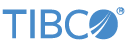Contents
This sample shows how to use the TIBCO StreamBase® Decision Table operator.
The Decision Table operator evaluates a set of rules against each input tuple and emits an output tuple when a rule's conditions match the values in the input tuple.
See the description of the operator's Properties views in Using the Decision Table Operator in the Authoring Guide.
-
In the Package Explorer view, in project
sample_decision-table, double-click to open thedecision-table.sbappapplication. -
With the
decision-table.sbappapplication selected and active, click the button. This opens the SB Test/Debug perspective and starts the application.
button. This opens the SB Test/Debug perspective and starts the application.
-
In the Manual Input view, select the
Inputstream, enterJane Doein theNamefield, and click . -
In the Application Output view, observe a tuple dequeued on the
Outputstream indicating a decision table rule has fired. -
Experiment by entering other values in the
NameandAgefields, clicking , and observing the resulting output tuples. -
When done, press F9 or click the
 Stop Running Application button.
Stop Running Application button.
In StreamBase Studio, import this sample with the following steps:
-
From the top menu, click → .
-
Select decision-table from the Data Constructs and Operators category.
-
Click OK.
StreamBase Studio creates a single project for the operator samples.
When you load the sample into StreamBase Studio, Studio copies the sample project's files to your Studio workspace, which is normally part of your home directory, with full access rights.
Important
Load this sample in StreamBase Studio, and thereafter use the Studio workspace copy of the sample to run and test it, even when running from the command prompt.
Using the workspace copy of the sample avoids the permission problems that can occur when trying to work with the initially installed location of the sample. The default workspace location for this sample is:
studio-workspace/sample_decision-table
See Default Installation
Directories for the location of studio-workspace on your system.
In the default TIBCO StreamBase installation, this sample's files are initially installed in:
streambase-install-dir/sample/decision-table
See Default Installation
Directories for the location of streambase-install-dir on your system. This location
may require administrator privileges for write access, depending on your platform.