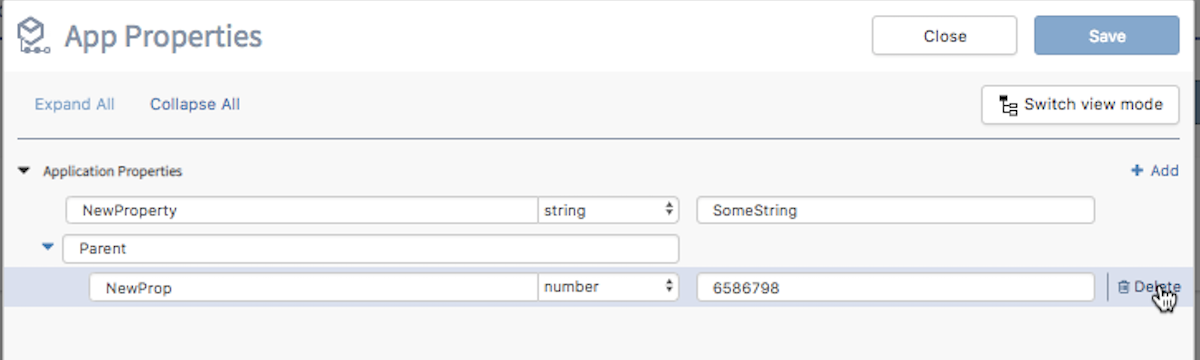Deleting a Group or Property
You must delete an existing property from the tree view in the App Properties dialog. The list view does not allow you to add or delete properties. Deleting a child property does not delete its parent, but deleting a parent will delete all properties under it.
Procedure
Copyright © Cloud Software Group, Inc. All rights reserved.