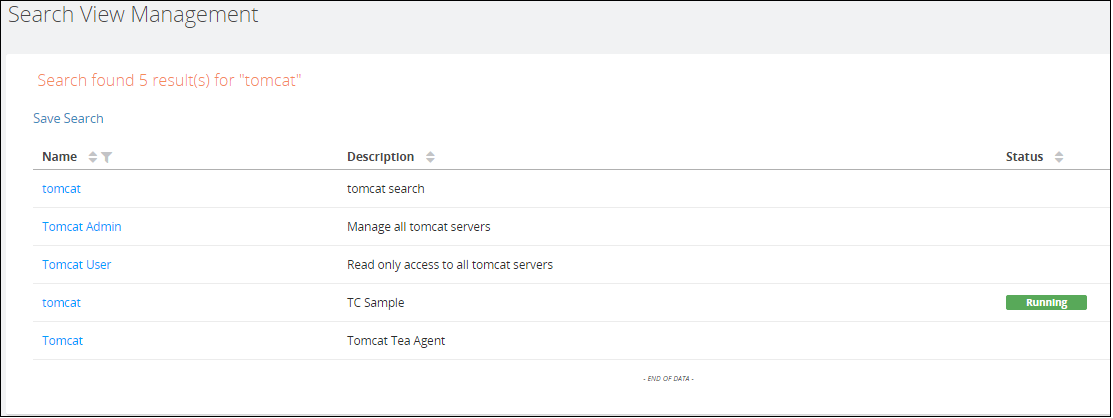Search Views
You can search for assets that you have permissions to access. The result of the search can be saved in a view that is displayed in the Search Views option.
Prerequisites
Procedure
Copyright © Cloud Software Group, Inc. All Rights Reserved.