Creating Custom Operator Views
An operator view can be constructed based on the participating products. You can group together applications, processes, and other assets from various tenant product groups into a manageable "operator view". The view provides you with a single window of visibility into the applications, processes, and other assets that interest you.
Procedure
Copyright © Cloud Software Group, Inc. All Rights Reserved.