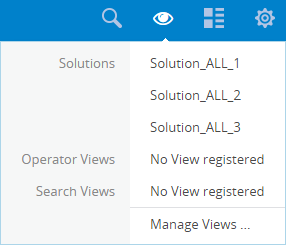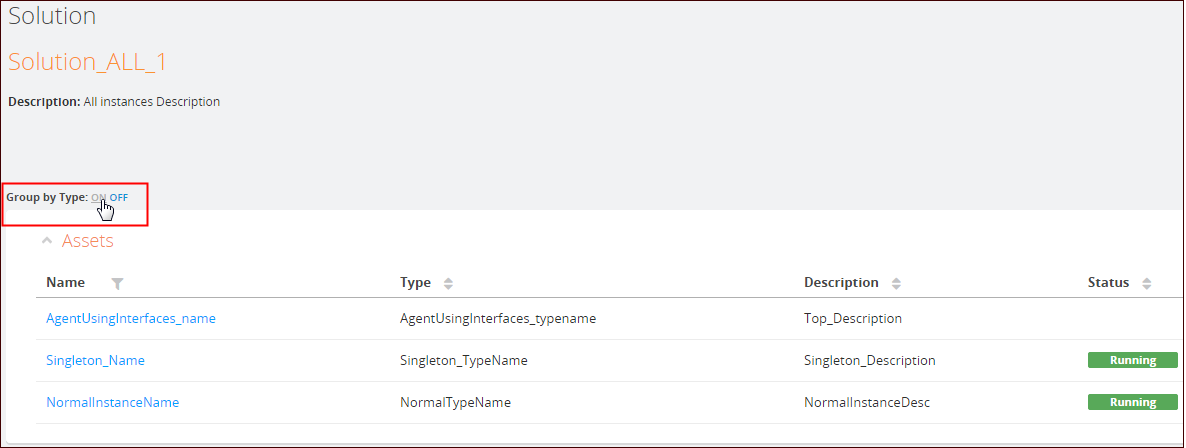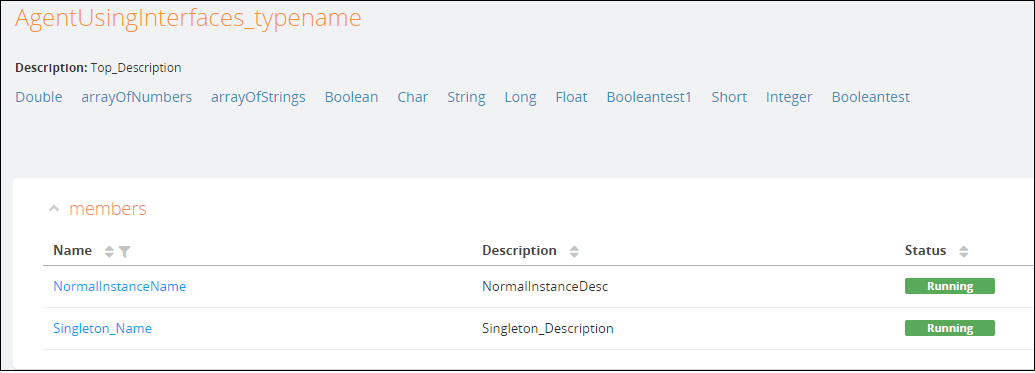A solution has a name, status, and contact information as its attributes. You can assign an asset to and unassign an asset from a solution. You can also define custom action by providing scripts for a solution. Using the TIBCO Enterprise Administrator server, you can:
- Create and manage multiple collections.
- Create access controlled lists on solutions.
- Operate within the context of a Solution to CRUD assets across TIBCO Products.
- Add existing assets to a solution
- Delete existing assets from a solution.
Note: Solutions are displayed on the Solutions menu, only if the agents contribute them. Ensure that the contributing agent is registered with the server.