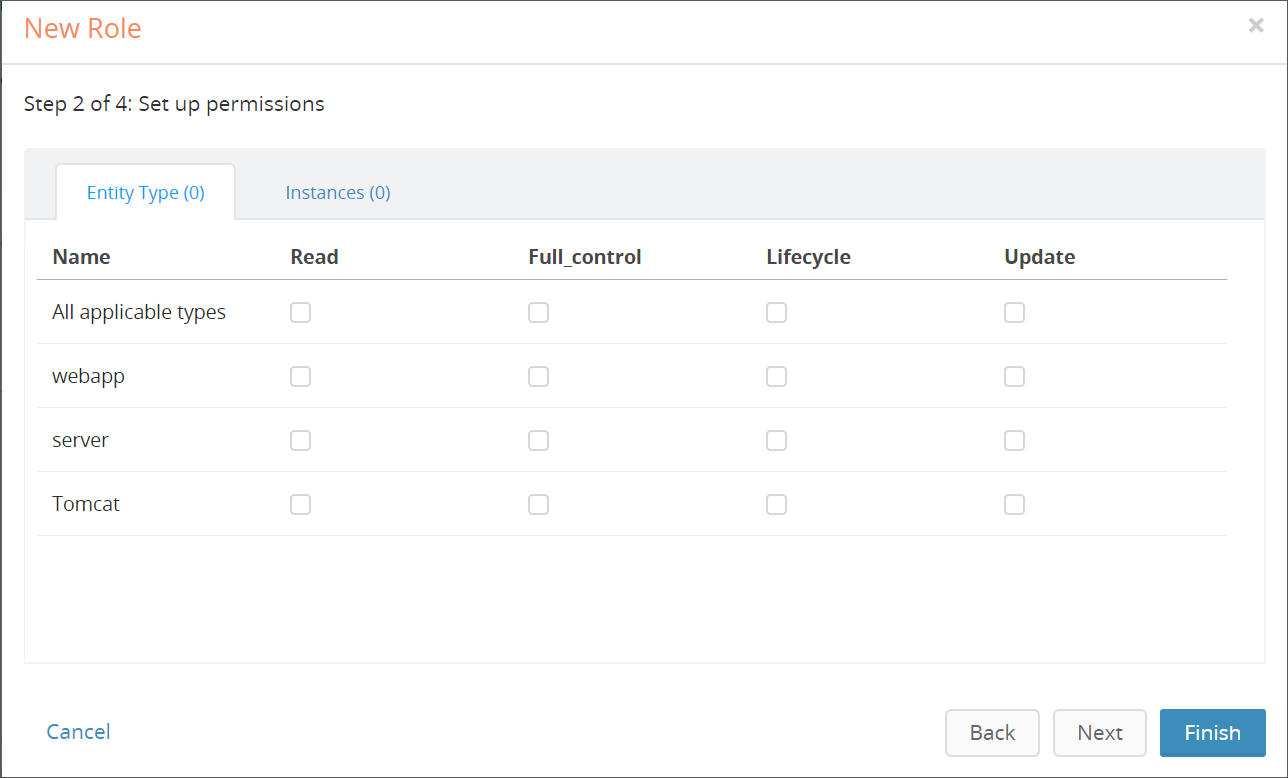Setting Entity-Based Permissions on a Role
This is the classic way of assigning permission. Each row represents an entity type and each column represents the type of permission. You can also see the count of permissions selected on the header of the tab.
Procedure
Related tasks
Copyright © Cloud Software Group, Inc. All rights reserved.