Replicating Schema Information
You can replicate schema information from a workspace to another workspace.
Procedure
-
Open TIBCO Business Studio and create a project.
-
In the project, create an adapter configuration.
-
Open the adapter configuration in the adapter configuration editor, and create a database connection.
-
In the workspace from which you want to replicate the schema information, copy the
.appexplorerrep file from the
source_workspace_directory/.metadata/.plugins/com.tibco.adapter.tool. app.explorer directory.
-
Replace the
.appexplorerrep file in the current workspace with the copied file.
-
In the current workspace, right-click the
Schema Browser view. From the pop-up menu, click
Refresh.
The schema information is refreshed as the information from the source workspace.
Copyright © Cloud Software Group, Inc. All Rights Reserved.