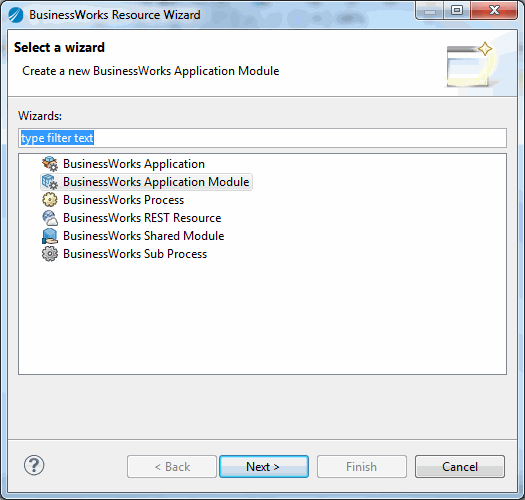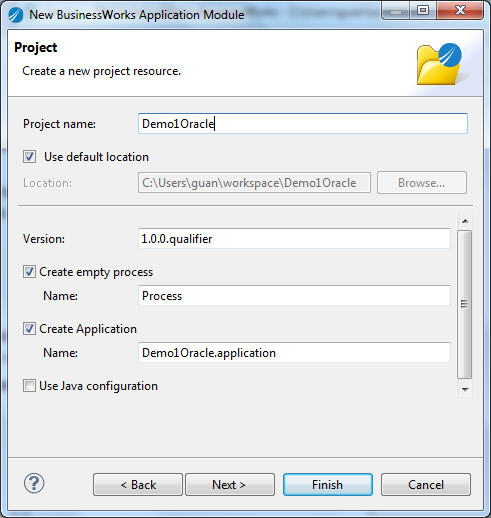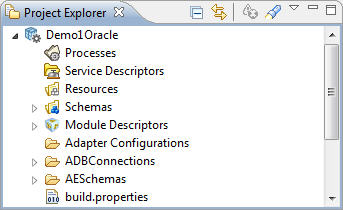Creating a Project
The first task of using the adapter is to create a project. After creating a project, you can create adapter configurations and add services.
A project is named BusinessWorks Application Module in TIBCO Business Studio. You must create a project before creating adapter configurations.
Procedure
Copyright © Cloud Software Group, Inc. All Rights Reserved.