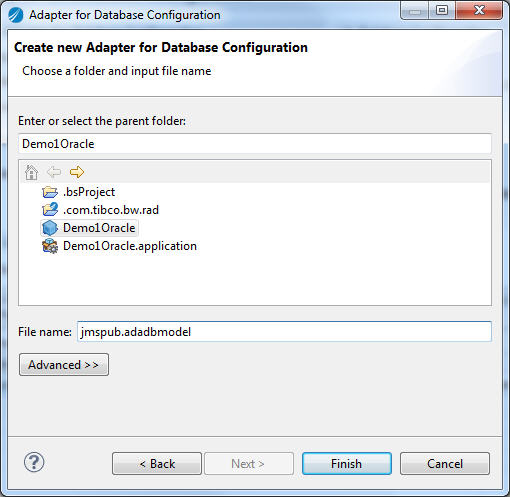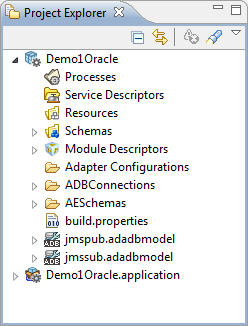Creating Adapter Configurations
An adapter configuration in a project contains all information required by the runtime adapter. After adding a database connection, you can create adapter configurations.
Procedure
-
Use one of the following ways to open the
Adapter for Database Configuration wizard:
- From the main menu, click
.
- In the
Project Explorer view, right-click the project folder and from the pop-up menu, click
.
-
In the
"Select a wizard" window, click
. Click
Next.
-
In the
Adapter for Database Configuration window, specify a name for the adapter configuration.
-
Click
Finish.
The adapter configuration is created with the
.adadbmodel suffix added to the name.
Note: The
Adapter Configurations folder is created along with the creation of the first adapter configuration. This folder is used to create configurations under it.
-
Repeat
Step 1 to
Step 4 to create another adapter configuration.
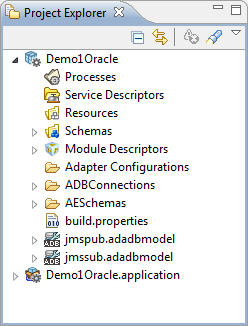
Two adapter configurations are created:
jmspub.adadbmodel and
jmssub.adadbmodel.
Copyright © Cloud Software Group, Inc. All Rights Reserved.