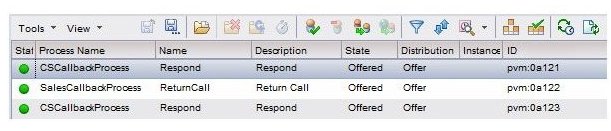Work Items
The Work Items component displays a list of all of the work items in a specific work view.
An example work item list is illustrated below:
For details about the functions available from the work item list, see the "Working With Work Items" topic in the TIBCO Workspace User’s Guide.
Access to each of the functions available in the work item list is controlled by properties on the Work Items component (in conjunction with user access sets, which are described in the TIBCO Workspace Customization and Configuration guide). For information about setting these properties, see Work Items Component Properties.
The Work Views component also publishes events for actions executed from the work view list. For information about these events, see Work Items Component Events.
Workspace cannot currently display multiple forms resulting from these parallel pageflows. If one is encountered in a WCC application (including the Workspace application), a warning message is displayed. In some situations, none of the forms can be displayed and execution of the pageflow (or chaining in the sub-process) cannot proceed. If a parallel pageflow is encountered inside of a business service, it may be able to arbitrarily display one of the forms, but an exception may occur later when the form is submitted.
Work Items Component Properties
The Work Items component contains the following properties, which are used to control access to each of the functions available from the work item list (these properties are used in conjunction with "user access sets" to control access — for more information, see Properties Editor).
Note that the properties on the work item list are divided between "Supervised Work Items" and "Work Items":
- "Supervised Work Items" represent the functions available on the work item list when a supervised work view is currently selected (i.e., a work view under the Supervised Work folder in the work view list).
- "Work Items" represent the
functions available on the work item list when a personal work view is
currently selected (i.e., a work view under the
My Work folder in the work view list).
Property Description SupervisedWorkItem Enables/disables the ability to access supervised work views. If disabled, the work item list is not displayed when a supervised work view is selected.
SupervisedWorkItem - Cancel Enables/disables the ability to cancel work items in a supervised work item list. Controls access to the Cancel Work Item(s) button / menu selection when a supervised work view is selected.
SupervisedWorkItem - Skip Enables/disables the ability to skip work items in a supervised work item list. Controls access to the Skip Work Item(s) button / menu selection when a supervised work view is selected.
SupervisedWorkItem - Reoffer Enables/disables the ability to re-offer work items in a supervised work item list. Controls access to the Re-Offer Work Item(s) button / menu selection when a supervised work view is selected.
SupervisedWorkItem - AllocateToAnother Enables/disables the ability to allocate work items to another user from a supervised work item list. Controls access to both the Allocate Work Item(s) To Offer Set and the Allocate Work Item(s) To World functions when a supervised work view is selected.
SupervisedWorkItem - AllocateToAnother - CanAllocateFromOfferSet Enables/disables the ability to allocate work items to another user from the original offer set. Controls access to the Allocate Work Item(s) To Offer Set function when a supervised work view is selected.
SupervisedWorkItem - AllocateToAnother - CanAllocateFromOrganization Enables/disables the ability to allocate work items to another user from all available resources. Controls access to the Allocate Work Item(s) To World function when a supervised work view is selected.
SupervisedWorkItem - AllocateToAnother - ShowResourcePreview Enables/disables the ability to view resource details on the Allocate To... dialogs. Controls access to the Toggle Preview button and menu selection on both the Allocate Work Item(s) To Offer Set and the Allocate Work Item(s) To World dialogs when a supervised work view is selected.
SupervisedWorkItem - Event Viewer Enables/disables the ability to create an event view containing the events related to the selected work item. Controls access to the Open Event Viewer button / menu selection when a supervised work view is selected.
SupervisedWorkItem - Filter Enables/disables the ability to filter the work items in a supervised work item list. Controls access to the Filter button / menu selection when a supervised work view is selected.
SupervisedWorkItem - Sort Enables/disables the ability to sort the work items in a supervised work item list. Controls access to the Sorting button / menu selection when a supervised work view is selected.
SupervisedWorkItem - Auto-Refresh Enables/disables the ability to specify that the supervised work item list be automatically refreshed at a given time interval. Controls access to the Auto-Refresh button / menu selection when a supervised work view is selected.
SupervisedWorkItem - Select Columns Enables/disables the ability to specify which columns to display in the supervised work item list. Controls access to the Select Columns button on the toolbar, as well as the Select Columns selection on the View menu when a supervised work view is selected.
WorkItem Enables/disables the ability to access personal work views. If disabled, the work item list is not displayed when a personal work view is selected.
WorkItem - Save View Enables/disables the ability to save the temporary work view. Controls access to the Save View button / menu selection when a personal work view is selected.
WorkItem - Save View As Enables/disables the ability to save the temporary work view using a different name. Controls access to the Save View As button / menu selection when a personal work view is selected.
WorkItem - Open Enables/disables the ability to open (lock) a work item. Controls access to the Open Selected Work Item(s) button / menu selection when a personal work view is selected.
WorkItem - Open-Next Enables/disables the ability to open (lock) the next work item in the list. Controls access to the Open Next Work Item button / menu selection when a personal work view is selected.
WorkItem - Auto-Repeat Enables/disables the ability to automatically open (lock) work items. Controls access to the Auto-Repeat Open Work Item button / menu selection when a personal work view is selected.
WorkItem - Cancel Enables/disables the ability to unlock (cancel) a work item that had been locked by another user. Controls access to the Cancel Work Item(s) button / menu selection when a personal work view is selected.
WorkItem - Skip Enables/disables the ability to skip work items. Controls access to the Skip Work Item(s) button / menu selection when a personal work view is selected.
WorkItem - Pend Enables/disables the ability to pend work items. Controls access to the Pend Work Item(s) button / menu selection when a personal work view is selected.
WorkItem - AllocateToSelf Enables/disables the ability to allocate a work item to yourself, removing it from other user’s work lists. Controls access to the Allocate Work Item(s) to Self button / menu selection when a personal work view is selected.
WorkItem - Reoffer Enables/disables the ability to change work items that are allocated to you, back to an Offered state. They are offered to the users to whom they were originally offered. Controls access to the Re-Offer Work Item(s) button / menu selection when a personal work view is selected.
WorkItem - AllocateToAnother Enables/disables the ability to allocate work items to another user from a personal work item list. Controls access to both Allocate Work Item(s) To Offer Set and the Allocate Work Item(s) To World functions when a personal work view is selected.
WorkItem - AllocateToAnother - CanAllocateFromOfferSet Enables/disables the ability to allocate work items to another user from the original offer set. Controls access to the Allocate Work Item(s) To Offer Set function when a personal work view is selected.
WorkItem - AllocateToAnother - CanAllocateFromOrganization Enables/disables the ability to allocate work items to another user from all available resources. Controls access to the Allocate Work Item(s) To World function when a personal work view is selected.(1)
WorkItem - AllocateToAnother - ShowResourcePreview Enables/disables the ability to view resource details on the "Allocate" dialogs. Controls access to the Toggle Preview button and menu selection on both the Allocate Work Item(s) To Offer Set and the Allocate Work Item(s) To World dialogs when a personal work view is selected.
WorkItem - Event Viewer Enables/disables the ability to create an event view containing the events related to the selected work item. Controls access to the Open Event Viewer button / menu selection when a personal work view is selected.
WorkItem - Filter Enables/disables the ability to filter the work items in the work item list. Controls access to the Filter button / menu selection when a personal work view is selected.
WorkItem - Sort Enables/disables the ability to sort the work items in the work item list. Controls access to the Sorting button / menu selection when a personal work view is selected.
WorkItem - Auto-Refresh Enables/disables the ability to specify that the work item list be automatically refreshed at a given time interval. Controls access to the Auto-Refresh button / menu selection when a personal work view is selected.
WorkItem - Select Columns Enables/disables the ability to specify which columns to display in the work item list. Controls access to the Select Columns button on the toolbar, as well as the Select Columns selection on the View menu when a personal work view is selected.
(1) You can also control access to parts of the Allocate Work Item(s) To World dialog by using the properties on the Organization Browser and Organization Resource List components, as those components are used to present the organization model and resource list in the Allocate Work Item(s) To World dialog.
Work Items Component Events
The Work Items component publishes the following events, which fire when the action described by the event occurs.