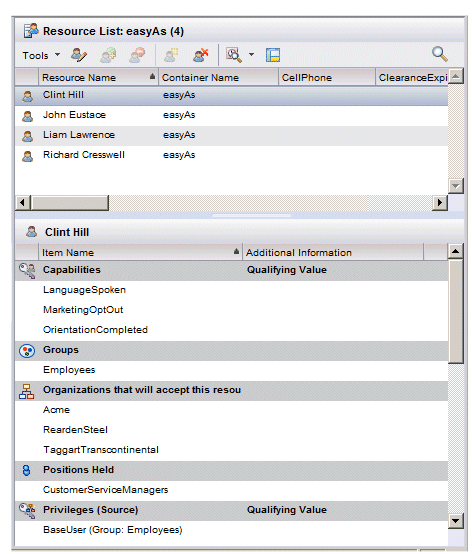Organization Resource List
This component displays a list of resources that have been added to the selected LDAP container, or that have been mapped to the selected organizational entity.
Typically, this component is used in conjunction with the Organization Browser component — when the user selects an organizational entity in the Organization Browser component, the resources in that entity are displayed in the Organization Resource List component.
The Organization Resource List displays a dialog similar to the following:
When the user selects a resource in the upper pane, the lower pane displays information about the resource, such as capabilities, privileges, resource attributes, and push destination, as well as the groups and positions to which the resource has been mapped.
For information about the functions available from this component, see the Organization Browser User’s Guide.
Access to each of the functions available in the Organization Resource List is controlled by properties on the Organization Resource List component (in conjunction with user access sets, which are described in the TIBCO Workspace Customization and Configuration guide). For information about setting these properties, see Organization Resource List Component Properties.
The Organization Resource List component also publishes events for actions executed from the Organization Browser. For information about these events, see Organization Resource List Component Events.
Organization Resource List Component Properties
The Organization Resource List component contains the following properties:
| Property | Description |
|---|---|
| Organization Browser | Enables / disables the ability to access all of the functions in the Organization Resource List component, i.e., all of the functions described in this table. (If this property is disabled, all functions on the resource list are disabled, except for the Toggle Preview and Find functions, which do not have corresponding properties.)
Note that this top-level property is called "Organization Browser" even though it is controlling access to the functions on the Organization Resource List component. That is because of the hierarchy of the user access sets, to which these properties have a one-to-one correspondence. |
| List Potential Resources | Enables / disables the ability to view potential resources.
If enabled, potential resources are shown in the resource list (potential resources are those that are in the resource list, but have not been created nor mapped to a group or position; they are greyed out in the resource list). |
| Show Resource Event Viewer Links | Enables / disables the ability to create event views containing events related to the selected resource.
Controls access to the "View Events" button and menu selection in the resource list. |
| Show Resource Attributes In Resource List | Enables / disables the ability to view resource attribute values in the resource list.
Controls whether or not columns representing resource attributes are displayed in the resource list. |
| Show Organization Preview | Enables / disables the ability to view details of organizational entities.
Controls whether or not organizational information is displayed in the resource list details pane when an organizational entity is selected in the Organization Browser. |
| Show Organization Preview
- Preview Privileges |
Enables / disables the ability to view organizational entity privilege information.
Controls whether or not the privileges assigned to the selected organizational entity are displayed in the resource list details pane. |
| Show Organization Preview
- Preview Capabilities |
Enables / disables the ability to view organizational entity capability information.
Controls whether or not the required capabilities for the selected organizational entity are displayed in the resource list details pane. |
| Show Organization Preview
- Preview Push Destinations |
Enables / disables the ability to view organizational entity push destinations.
Controls whether or not the push destinations assigned to the selected organizational entity are displayed in the resource list details pane. |
| Show Resource Preview | Enables / disables the ability to resource detail information.
Controls access to the details pane (lower-right pane) to view information (group and position membership, capabilities, etc.) for the selected resource. |
| Show Resource Preview
- Preview Group Membership |
Enables / disables the ability to view resource group membership.
Controls whether or not group membership for the selected resource is displayed in the resource list details pane. |
| Show Resource Preview
- Preview Position Held |
Enables / disables the ability to view resource position-held information.
Controls whether or not the positions held by the selected resource are displayed in the resource list details pane. |
| Show Resource Preview
- Preview Resource Attributes |
Enables / disables the ability to view a resource’s resource attribute information.
Controls whether or not resource attribute values for the selected resource are displayed in the resource list details pane. |
| Show Resource Preview - Preview Privileges | Enables / disables the ability to view a resource’s privileges.
Controls whether or not privileges for the selected resource are displayed in the resource list details pane. (Privileges are obtained by virtue of being mapped to a position or group that has that privilege.) |
| Show Resource Preview
- Preview Capabilities |
Enables / disables the ability to view a resource’s capabilities.
Controls whether or not capabilities assigned to the selected resource are displayed in the resource list details pane. |
| Show Resource Preview
- Preview Push Destinations |
Enables / disables the ability to view a resource’s push destinations.
Controls whether or not push destinations specified for the selected resource are displayed in the resource list details pane. |
| Edit Resources | Enables / disables the ability to edit resource information.
Controls access to all of the edit-type functions on the Organization Resource List component. |
| Edit Resources
- Edit Group Membership |
Enables / disables the ability to edit group membership for the selected resource(s).
If this access is denied, and not the "EditPositionsHeld" access (see below), the Group and Position Assignment Editor dialog is still displayed when the Edit Groups and Positions Held function is selected. However, the buttons that allow you to grant or remove group membership for the selected resource(s) are not displayed. If this access and the "EditPostionsHeld" access are both denied, the Edit Groups and Positions Held function is not available, i.e., you cannot access the Group and Position Assignment Editor dialog. |
| Edit Resources
- Edit Positions Held |
Enables / disables the ability to edit the positions held by the selected resource(s).
If this access is denied, and not the "EditGroupMembership" access (see above), the Group and Position Assignment Editor dialog is still displayed when the Edit Groups and Positions Held function is selected. However, the buttons that allow you to grant or remove positions held for the selected resource(s) are not displayed. If this access and the "EditGroupMembership" access are both denied, the Edit Groups and Post ions Held function is not available, i.e., you cannot access the Group and Position Assignment Editor dialog. |
| Edit Resources
- Edit Resources Attributes |
Enables / disables the ability to edit the resource attributes for the selected resource(s).
Controls access to the Edit Resource Attributes button and menu selection in the Organization Resource List component. |
| Edit Resources
- Edit Capabilities |
Enables / disables the ability to edit the capabilities for the selected resource(s).
Controls access to the Edit Capabilities button and menu selection in the Organization Resource List component. |
| Edit Resources
- Edit Push Destinations |
Enables / disables the ability to edit the push destinations for the selected resource.
Controls access to the Edit Resource Push Destination button and menu selection in the Organization Resource List component. |
| Edit Resources
- Create Resources |
Enables / disables the ability to create a resource.
Controls access to the Create Resources button and menu selection in the Organization Resource List component. |
| Edit Resources - Delete Resources | Enables / disables the ability to delete a resource.
Controls access to the Delete Resources button and menu selection in the Organization Resource List component. |
Organization Resource List Component Events
The Organization Resource List component publishes the following events:
| Event | Description |
|---|---|
| Resource Item Select | Indicates a resource in the resource list has been selected.
Event fires when the user single-clicks on any resource in the Organization Resource List component. |
| Show Events | Indicates the user is generating a list of events for the selected resource.
Event fires when the user selects the "View Events" button or menu selection in the resource list. |