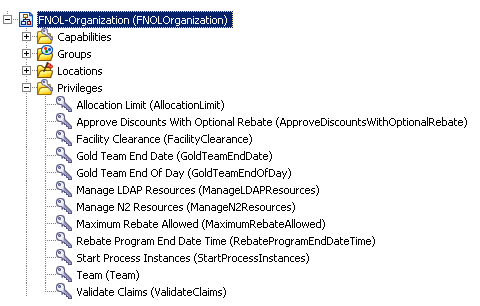Privileges
Privileges represent authorities. They are used by the BPM application to determine which functions the user can access in the application. Users obtain privileges by being mapped to groups and/or positions to which privileges have been assigned.
BPM applications use privileges in conjunction with system actions to determine access to functions in the application.
Privileges are defined in the organization model using the TIBCO Business Studio Organization Modeler. The following is an example from TIBCO Business Studio of some privileges that have been created in an organization model:
For more information, see "Creating Privileges" in the TIBCO Business Studio™ - BPM Edition Application Designer's Guide.
Privileges that have been defined in the organization model can be assigned to the following:
- Groups, organization units, and positions - Privileges can be assigned to these entities when they are created in the TIBCO Business Studio Organization Modeler.
Resources that are mapped to these entities inherit the privileges of those entities, as follows:
- Groups - Members of groups inherit the privileges of the group, as well as the privileges of all parent groups.
- Positions / organization units - Members of a position inherit the privileges of the position, as well as the organization unit that is the immediate parent of the position. If organization units are nested, members of the position do
not inherit privileges from organization units further up the tree — only the immediate parent.
For information about viewing the privileges assigned to groups, organization units, and positions, see Browsing Groups and Browsing Organization Units and Positions.
- Resources - Resources cannot be given privileges directly. They obtain them only by virtue of being a member of a group or position.
For information about viewing the privileges a resource has inherited by being mapped to groups or positions, see Viewing a Resource's Privileges.