Viewing a Resource's Privileges
A resource is granted privileges by being mapped to groups or positions that have been assigned the privileges in TIBCO Business Studio.
Procedure
-
Select the LDAP container containing the resource whose privileges you want to view.
-
Select the resource.
In the right pane, the number in parentheses to the right of "Privileges" indicates the number of privileges held by the resource.
-
In the right pane, click
Privileges to view the privileges held by the resource.
For example:
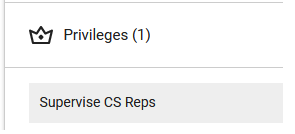
Copyright © 2021. Cloud Software Group, Inc. All Rights Reserved.