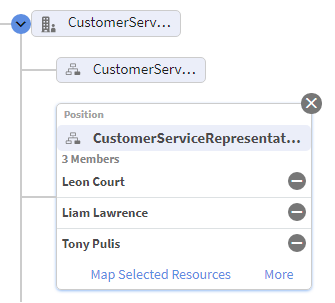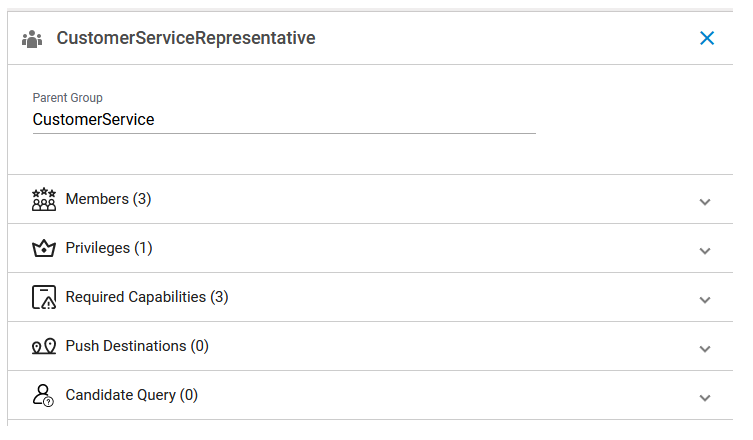Browsing Organization Units and Positions
An organization model can consist of multiple organization units, which can each contain multiple positions.
Procedure
-
Access the Organization Browser and click
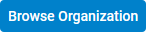 .
.
- Click ORGANIZATIONS.
-
Ensure that the appropriate version of the organization model is selected in the
Version field.
A graphical representation of the organization units, and their respective positions, that have been defined in the selected organization model version is displayed. Expand the model to see the defined organization units and positions. For example:
The icon to the left of each organizational entity indicates the type of entity, as follows:
Note: If LDAP containers have been created on your system that have an organization relationship set up, you may or may not be able to see all organizations in the organization model when you display the Organization Browser. For more information, see Container Organization Relationships. - Determine how many members are in a particular position by clicking on the position in the organization model. For example:
-
View additional information about a selected organization unit or position by clicking the
More link.
A display similar to the following is shown:
Each of these items can be expanded by clicking the
 character to the right of the item. The following types of details are provided:
character to the right of the item. The following types of details are provided:
Property Description Members The number of resources that are mapped to the selected position. This is only applicable to positions, as resources cannot be mapped to organization units.
Privileges The privileges assigned to the organization unit or position, which are inherited by resources mapped to the position. For more information, see Privileges.
Required Capabilities The capabilities that resources should possess to be mapped to the position. Note, however, that this is not an enforced requirement — the Organization Browser will allow you to assign a resource that does not have the required capabilities to a group or position that has been assigned that capability. This is only applicable to positions, as capabilities cannot be assigned to organization units.
For more information, see Capabilities.
Push Destinations The destination(s) to which work items sent to the organizational entity are to be pushed. For more information, see Push Destinations. Candidate Query An LDAP query that determines how a position or group is populated. For information, see Candidate Queries.
Copyright © 2021. Cloud Software Group, Inc. All Rights Reserved.