Approve or reject requests after they are committed to RMS. You should have allow permission for the approval action type in the project’s access control file.
Procedure
-
Open the worklist window using any of the following methods:
- Click
WebStudio, with the down-pointing triangle in front of it, and select
.
- Right-click any artifact and select
.
- Click the
Show Worklist icon
 in the RMS toolbar.
in the RMS toolbar.
The worklist window displays all the requests submitted for approval.
-
To view the artifacts submitted for approval, click the triangle in front of the Revision ID. To examine the artifact before taking an action, double-click the artifact. The decision table or business rule displays in the editor.
-
To take action on an artifact, click the
Commited
status under the Status column, and select a value from the
Status drop-down list:
A message field displays the error messages in the event of a problem.
-
Click anywhere outside the drop-down menu and click
Ok.
Copyright © TIBCO Software Inc. All Rights Reserved.