Deleting Workitems from Worklist
You can delete the workitems from your worklist, which are either in the Approve or Reject status.
The WebStudio displays the following error message if you try to delete any workitem revision which has even a single artifact in the Commit status:
Revisions having artifacts which are not yet approved cannot be deleted.
Procedure
Copyright © TIBCO Software Inc. All Rights Reserved.