A user in the Administrator role can delegate a workitem to one or more roles. Users belonging to any of those roles see the workitem in their worklist.
Note: Users in the role specified by the RMS global variable property
tibco.clientVar.RMS/Approval/adminRole have Administrator role privileges. See
Configuring RMS Server Properties .
Procedure
-
Open the worklist window using any of the following methods:
- Click
WebStudio, with the down-pointing triangle in front of it, and select
.
- Right-click any artifact and select
.
- Click the
Show Worklist icon
 in the RMS toolbar.
in the RMS toolbar.
The worklist window displays all the requests submitted for approval.
-
Select the checkbox for one or more Revision IDs you need to delegate.
-
Select one or more user roles from the
DelegateTo dropdown list and click
Apply.
You see all roles that you do not belong to, and that have permission to approve or reject the artifact.
The workitem disappears from your worklist. It can be seen in the worklist of the users in the roles you selected.
Copyright © TIBCO Software Inc. All Rights Reserved.