View the updates that have been made in the committed version, from the previous approved version of the artifact in RMS, before approving or rejecting the request.
Procedure
-
Open the worklist window using any of the following methods:
- Click
WebStudio, with the down-pointing triangle in front of it, and select
.
- Right-click any artifact and select
.
- Click the
Show Worklist icon
 in the RMS toolbar.
in the RMS toolbar.
The worklist window displays all the requests submitted for approval.
-
To view the artifacts submitted for approval, click the triangle in front of the Revision ID.
-
Right-click the modified artifact and select
Diff with Previous Version.
The updated artifact is displayed with the updates highlighted in different colors for addition, deletion, and modification. Refer to the legends displayed on the editor for the significance of each highlighted color. Hover the mouse pointer over the highlighted (modified) part to see the previous value.
-
After viewing changes, open the worklist again to approve or reject the commit request (see
Approving or Rejecting a Commit Request from Worklist).
Copyright © TIBCO Software Inc. All Rights Reserved.