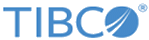TIBCO ActiveMatrix BusinessWorks™ Plug-in for ActiveSpaces® User's Guide
Software Release 6.3
June 2016
- Important Information
- TIBCO Documentation and Support Services
- Product Overview
TIBCO ActiveMatrix BusinessWorks™ Plug-in for ActiveSpaces® is a bridge between TIBCO ActiveMatrix BusinessWorks™ and TIBCO ActiveSpaces®. - Getting Started
This tutorial is designed for the beginners who want to use TIBCO ActiveMatrix BusinessWorks Plug-in for ActiveSpaces in TIBCO Business Studio. - Metaspace Shared Resource
The Metaspace shared resource creates a connection to a metaspace or spaces. - ActiveSpaces Palette
A palette groups the activities that connect the same external applications together. An ActiveSpaces palette is added after installing TIBCO ActiveMatrix BusinessWorks Plug-in for ActiveSpaces. - Working with Sample Projects
The plug-in packages several sample projects with the installer. The sample projects show how TIBCO ActiveMatrix BusinessWorks Plug-in for ActiveSpaces works. - Migrating a Project Created in TIBCO Designer
You can migrate a project from TIBCO ActiveMatrix BusinessWorks 5.x with TIBCO ActiveMatrix BusinessWorks Plug-in for ActiveSpaces 2.2 to TIBCO ActiveMatrix BusinessWorks 6.x with TIBCO ActiveMatrix BusinessWorks Plug-in for ActiveSpaces 6.3 by using the migration tool in TIBCO Business Studio. - Troubleshooting
When you encounter problems with a project, check whether you have cleaned up the project. - Managing Logs
When an error occurs, you can check logs to trace and troubleshoot the plug-in exceptions. - Error Codes
The following tables list error codes, detailed explanation of each error, where applicable, and ways to solve different errors.
Copyright © Cloud Software Group, Inc. All rights reserved.