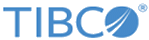Managing Logs
When an error occurs, you can check logs to trace and troubleshoot the plug-in exceptions.
By default, error logs are displayed in the Console view when you run a process in the debug mode. You can change the log level of the plug-in to trace different messages and export logs to a file. Different log levels correspond to different messages, as described in Log Levels.
Additionally, you can also use the plug-in to enable TIBCO ActiveSpaces logging as described in Enabling TIBCO ActiveSpaces Logging.
- Log Levels
Different log levels include different information. - Setting Up Log Levels
You can configure different log levels for the plug-in and plug-in activities to trace different messages. - Exporting Logs to a File
You can update the logback.xml file to export plug-in logs to a file. - Enabling TIBCO ActiveSpaces Logging
You can use the plug-in to enable TIBCO ActiveSpaces logging to troubleshoot errors that occur in TIBCO ActiveSpaces.
Copyright © Cloud Software Group, Inc. All rights reserved.