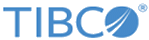Getting Started
This tutorial is designed for the beginners who want to use TIBCO ActiveMatrix BusinessWorks Plug-in for ActiveSpaces in TIBCO Business Studio.
All the operations are performed in TIBCO Business Studio. See TIBCO Business Studio Overview to familiarize yourself with TIBCO Business Studio.
- TIBCO Business Studio Overview
TIBCO Business Studio is an Eclipse-based integration development environment that is used to design, develop, and test TIBCO ActiveMatrix BusinessWorks applications. - Creating a Project
The first task using the plug-in is creating a project. After creating a project, you can add resources and processes. - Creating a Metaspace Connection
After creating a project, you can add a Metaspace shared resource to create a metaspace connection and add spaces and space connections. - Configuring a Process
After creating a project, an empty process is created. You can add activities to the empty process to complete a task. For example, store a tuple into a space. - Testing a Process
After configuring a process, you can test the process to check if the process completes your task. - Deploying an Application
After testing, if the configured process works as expected, you can deploy the application that contains the configured process into a runtime environment, and then use the bwadmin utility to manage the deployed application.
Copyright © Cloud Software Group, Inc. All rights reserved.