Overview
The following image and accompanying table provide a high-level overview of the matching and merging workflow:
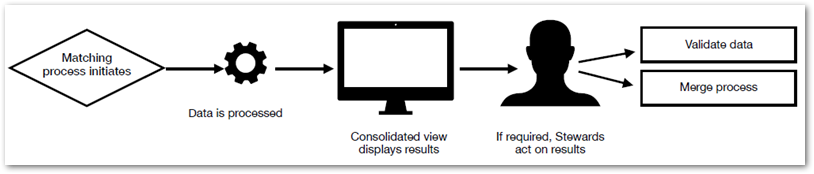
Matching policy initiates | How the add-on is configured determines when the matching policy is initiated. The most common methods are:
See Part 1 of this walkthrough for more information. |
Data is processed | While the add-on is processing data you can choose to run the operation in the background and navigate in EBX®, or cancel the operation if needed. |
Consolidated view | The Consolidated view displays matching results. You can initiate data stewardship tasks from here. These tasks include:
See Part 2 of this walkthrough for more details. |
Merge process | The merge process allows you to create a golden record by merging the most accurate data from candidate records. See Part 3 of this walkthrough for additional information. |