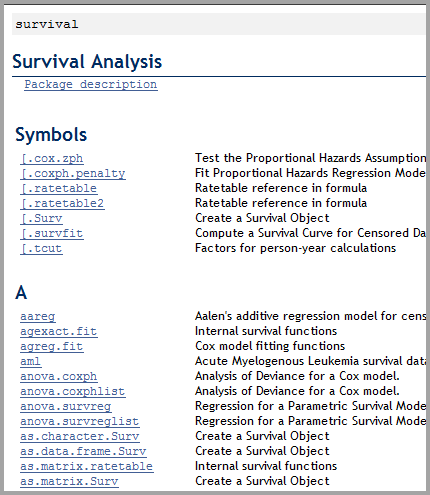Each package you download or build should have help files. If you
are writing data functions or developing analyses that use the functions in a
package, you might want to see Help topics associated with them.
Procedure
-
In
Spotfire,
open a sample DXP file.
-
From the menu, click
.
-
Click
Open TERR Language Reference.
Note: The language
reference is included in the installation. The links to the technical guides
and readme files open these documents on the TIBCO documentation website for
Spotfire Enterprise Runtime for R.
A web browser launches and displays the landing page with
links to the documentation for
TERR.
-
Under
Reference, click
Included Packages.
-
In the resulting
Available Packages page, note that your
package is listed. Click its name.
-
From the resulting page, select the function for which you want
help.