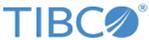Running Hawk Container Edition on AWS Based Kubernetes Cluster
Kubernetes is an open source system for managing containerized applications across multiple hosts, providing basic mechanisms for deployment, maintenance, and scaling of applications.
For more information about Kubernetes, refer to the Kubernetes documentation at https://kubernetes.io/docs/concepts/.
Prerequisites
| CLI | Download and Installation Instruction Link |
|---|---|
| kops | https://github.com/kubernetes/kops/blob/master/docs/aws.md |
| kubectl | https://kubernetes.io/docs/tasks/tools/install-kubectl/ |
| aws | https://aws.amazon.com/cli/ |
Procedure
Copyright © Cloud Software Group, Inc. All rights reserved.