Hierarchy Viewer
You can view the hierarchy from the Hierarchies page by clicking the hierarchy link in the Name column.
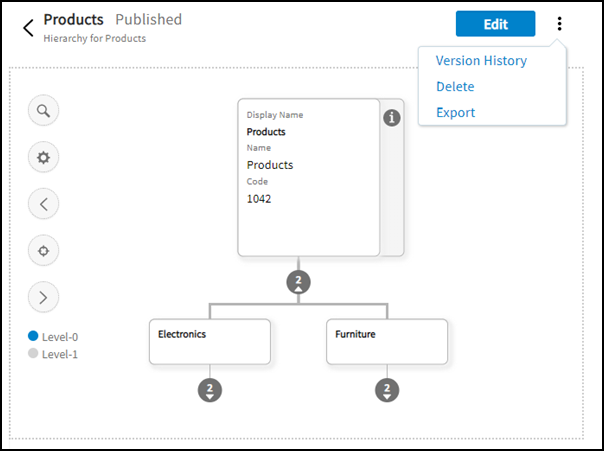
You can perform the following actions in view mode of the hierarchy editor, depending on the state of the hierarchy:
| Actions | Description |
|---|---|
| Edit | You can modify the hierarchies that are in
Draft or
Published state. A warning message is displayed. Click
Got it to modify the hierarchy. When you click
Edit, the hierarchy mode on the canvas changes from view to edit. The hierarchy is locked until you submit changes or discard the changes.
See Creating Hierarchy. |
| Version History | See Viewing Version History of Hierarchy. |
| Discard Draft | Select to discard the draft. A confirmation message is displayed. |
| Delete | See Deleting Hierarchy. |
| Export | See Exporting Hierarchy. |
Copyright © Cloud Software Group, Inc. All rights reserved.
