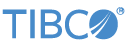Contents
Date: 18 Aug 2017
This topic summarizes the history of significant changes in TIBCO StreamBase® releases. For current and resolved product limitations, see the StreamBase Release Notes.
TIBCO StreamBase® 7.7.1 fixes several product limitations, as described in the Resolved Limitations and Known Issues sections of the Release Notes.
TIBCO StreamBase 7.7.1 inherits the updates and new features added to maintenance releases of previous release series, through and including release 7.5.6 and release 7.6.8.
TIBCO StreamBase 7.7.1 adds the following updates and new features:
- TIBCO Artifact Management Server Works With This Release
-
TIBCO® Artifact Management Server (AMS) is a companion product that provides a central storage and editing facility for business rules that you can run with the Decision Table operator in TIBCO StreamBase applications. Current releases of TIBCO AMS work well with StreamBase 7.7.x applications, but the TIBCO AMS installer is not included with StreamBase 7.7.x. To install and use TIBCO AMS, locate the latest StreamBase 10.x release on eDelivery.tibco.com, and download the TIBCO AMS installer, by using the Individual File Download method. Look for a file named with the following pattern:
TIB_sb-cep-ams_
version_platform_architecture.extensionThe TIBCO AMS installer's filename extension is
.msi,.zip,.archive-bin, or.rpm-bin, depending on your operating system selection of Windows, macOS, or Linux. Use of the eDelivery site requires valid TIBCO customer login credentials.Your license for StreamBase 7.7.x allows you to download and install TIBCO AMS from the StreamBase 10.x download site. However, using StreamBase files from the StreamBase 10.x download site at the same time as StreamBase 7.7.0 requires a separate license to use such materials. If you require a license to evaluate or use TIBCO StreamBase 10.x, please contact your TIBCO sales representative.
- New AMS Operator
-
The TIBCO AMS operator is an intermediary through which data files can be loaded (pulled) from a TIBCO Artifact Management Server (release 1.2.x or later) to a TIBCO model operator within an EventFlow module, or deployed (pushed) from the Artifact Management Server to a running EventFlow module configured with a model operator. As of StreamBase 7.7.1, the TIBCO Artifact Management Server 1.2.x is intended to be a separately installed product to be bundled with an expected new StreamBase 10 release.
The operator is described in Using the Tibco AMS Operator. The following model operators support model file transfer using the TIBCO AMS operator, and include a sample for each:
- New Apache Avro Data Conversion Operators
-
StreamBase 7.7.1 includes the following new operators:
-
Avro To Tuple operator, which converts binary Avro Records to StreamBase tuples.
-
Tuple To Avro operator, which converts StreamBase tuples to binary Avro Records.
See Using the Avro to Tuple Operator and Using the Tuple to Avro Operator for more information about operator configuration, and Avro to Tuple and Tuple to Avro Operator Sample for a demonstration of operator use.
-
- OSI PI Adapter Suite Updated
-
StreamBase 7.7.1 includes the following updates to the OSI PI adapter suite:
-
The OSI PI Elements adapter was added, which uses OSIsoft's Asset Framework to search for Elements.
-
The OSI PI Attributes adapter was added, which uses OSIsoft's Asset Framework to search for Attributes.
-
The OSI PI AF adapter, which incorporated both the Element and Attribute functionality in one adapter, is now deprecated in favor of the above two adapters.
-
The OSI PI Snapshot adapter now includes new filter options to the query input stream. The adapter was also updated to increase its performance.
-
The OSI PI Write adapter can now insert as well as update tags.
See OSIsoft PI Adapters for more information about adapter suite configuration, and OSI PI Adapter Sample for a demonstration of its use.
-
- MQTT Adapter Added
-
The TIBCO StreamBase® Output Adapter for MQTT Client Ack was added to supplement the existing MQTT Client Publish and Client Subscribe adaptrs. The Client Ack adapter allows for manual acknowledgment of messages. See MQTT Client Ack Adapter for more information about the adapter, and MQTT Client Publish And Subscribe Samples to demonstrate its use.
- Diameter Adapter Suite Added
-
StreamBase 7.7.1 includes the following new adapters, which are used to communicate with other Diameter-enabled applications over a TCP or SCTP connection. The adapters follow the RFC 6733 specification.
See Diameter Client/Server Input, Output, Controller Adapter Samples to demonstrate their use.
- .NET Operator Updated
-
The .NET operator now implements the
resumed()method, which is called after all registered runnables of the operator have started or resumed. For more information regarding the operator, see Using the Microsoft .NET Operator. - PMML Model Operator Enhancements
-
The PMML operator's enhancements include:
-
Upgrade to JPMML version 1.3.7.
-
Support for loading binary models via the control port.
-
- WITSML Operators Updated
-
The WITSML suite of operators was enhanced as follows. For more information regarding these operators, see Using the WITSML Operators.
-
Proxy server connections are supported.
-
The WITSML Web Reader adapter now supports authorization via a proxy server.
-
The WITSML Input adapters now have an optional metrics output field.
-
The WITSML Log Data Converter adapter can now optionally set fields not found in the data set with the missing value, as well as optionally output one tuple per data row instead of a list of data points.
-
- H2O Operator Enhanced
-
The H2O operator can now load binary models via the control port.
- TERR Operator Enhanced
-
The TERR General operator now allows the initializing of variables, which load into TERR at startup. See Using the TERR Operator for more information about operator configuration, and TERR Sample for a demonstration of its use.
- Spark MLlib Operator Enhanced
-
The Spark MLlib Model Evaluator operator can now load binary zip models via the control port. See Using the Spark MLlib Model Evaluator Operator for more information about the adapter, and TIBCO StreamBase® Operator for Spark/MLlib Model Evaluator to demonstrate its use.
- Kafka Adapters Enhanced
-
The Kafka Consumer and Producer adapters now support Apache Avro as a serializer and deserializer type. The Kafka Consumer adapter's reconnect logic was also enhanced to use a supplied port number, if passed in, to connect to new leaders.
For more information, see Kafka Producer Adapter and Kafka Consumer Adapter.
- Thomson Reuters Adapters Updated
-
The version of the RFA libraries that support the three adapters for the Thomson Reuters Enterprise Platform for Real-Time was updated to 8.0. The RFA 8.0 API no longer supports RFA 5, so support for that feature set was removed from the adapter suite. See Thomson Reuters Enterprise Platform for Real-Time Subscribing Input Adapter and related pages. This change was made just after the release of StreamBase 7.6.7 and was in both the 7.6.8 and 7.7.0 releases, but not announced until now.
- JDK and Java Version Changes
-
On all platforms, the 64-bit Oracle JDK version bundled with StreamBase for private use by StreamBase and Live Datamart applications is now 1.8.0_u131.
The embedded JDK is used to launch StreamBase Server, StreamBase Studio, LiveView Server, and all StreamBase and Live Datamart applications. As before, you can override this installed default to use a different supported JDK, as described in Using an External JDK.
The Java Client Libraries for StreamBase and LiveView are fully compatible with Java 7, but we recommend using Oracle Java 8, preferably 1.8.0_u131 or later, to compile and run your own client applications, custom function, custom adapters, and monitoring applications.
As before, TIBCO supports and recommends a customer-installed instance of Azul Zing for deployments of TIBCO LiveView servers on Linux x86_64 platforms when very large heap sizes are required. Contact Azul Systems to obtain and license Zing for Live Datamart. When Zing is installed in its default location, LiveView Server detects and launches with it by default. TIBCO LiveView servers support Azul Zing versions that correspond to Oracle JDK 8 versions.
The documentation for the combined release of TIBCO StreamBase 7.7.1 and TIBCO Live Datamart 2.2.1 release includes the following updates independent of the above updates:
- TIBCO AMS Operator Page Added
-
The StreamBase Authoring Guide was updated to include a page to explain how the new TIBCO AMS operator works. See Using the Tibco AMS Operator.
- LiveView Reserved Word List Page Updated
-
The LiveView Reserved Word Page now includes the words
PIVOTandVALUESin the LiveView Additional Reserved Words section. - LiveView Security Pages Updated
-
The LiveView Authentication and Authorization and Using SSL with LiveView Server pages were reorganized and clarified.
TIBCO StreamBase® 7.7.0 fixed several product limitations, as described in the Resolved Limitations and Known Issues sections of the Release Notes.
TIBCO StreamBase 7.7.0 inherited the updates and new features added to maintenance releases of previous release series, through and including release 7.5.6 and release 7.6.8.
TIBCO StreamBase 7.7.0 added the following updates and new features:
- New OSI PI Adapter
-
The OSI PI adapter suite now includes an Event Frames adapter which allows applications to access Event Frames on Asset Framework servers. The OSI PI adapters are described in OSIsoft PI Adapters and their use demonstrated in OSI PI Adapter Sample.
- New TERR Operators
-
The general purpose TERR operator was replaced with a new version that has upgraded functionality. The previous TERR operator is still present for compatibility with your existing modules, but its use is now discouraged. The previous TERR operator is now labeled TERR Legacy in the Insert Operator or Adapter dialog. TIBCO recommends upgrading your modules to use the new TERR operator.
This release also provides a new TERR Predict operator, which implements a locked down predict-only instance of TERR functionality. This operator is used to load RDS files and perform predict operations on them.
The TERR operators are described in Using the TERR Operator and Using the TERR Predict Operator. The TERR Sample provides modules that illustrate both new operators.
- New WITSML Adapters
-
Four new adapters were added to the WITSML adapter suite. These are:
-
Three WITSML Trajectory adapters, which read, write, and delete trajectory records, respectively.
-
WITSML Log Data Convert adapter, which takes in data read from the Read Log adapter and converts the comma-separated strings to data tuples.
For information about their use, see Using the WITSML Operators.
-
- Eclipse Upgraded
-
Eclipse 4.6.2 is now the basis for TIBCO StreamBase Studio™. If you install the StreamBase Studio plug-ins into your own installation of Eclipse, version 4.6.2 is now the recommended starting point.
This sections lists the significant changes in the StreamBase 7.6.x release series.
TIBCO StreamBase® 7.6.8 fixes several product limitations, as described in the Resolved Limitations and Known Issues sections of the Release Notes.
TIBCO StreamBase 7.6.8 inherits the updates and new features added to maintenance releases of previous release series through and including release 7.5.6.
TIBCO StreamBase 7.6.8 adds the following updates and new features:
- Decision Table Operator Enhanced
-
The Decision Table operator now includes an Emit Non-Matching Tuples option. If the option is selected and no matching decision table rules fire, a tuple is emitted. If this option is not selected, tuples are emitted only when a rule fires. One use case is to avoid breaking the tuple flow across the operator when you want a tuple to flow through the Decision Table operator whether there is a matching rule or not.
- New OSI PI Adapter
-
The OSI PI adapter suite now includes an Event Frames adapter that allows applications to access Event Frames on Asset Framework servers. The OSI PI adapters are described in OSIsoft PI Adapters and their use is demonstrated in OSI PI Adapter Sample.
- New TERR Operators
-
The general purpose TERR operator was replaced with a new version that has upgraded functionality. The previous TERR operator is still present for compatibility with your existing modules, but its use is now discouraged. The previous TERR operator is now labeled TERR Legacy in the Insert Operator or Adapter dialog. TIBCO recommends upgrading your modules to use the new TERR operator.
This release also provides a new TERR Predict operator, which implements a locked down predict-only instance of TERR functionality. This operator is used to load RDS files and perform predict operations on them.
The TERR operators are described in Using the TERR Operator and Using the TERR Predict Operator. The TERR Sample provides modules that illustrate both new operators.
- New WITSML Adapters
-
Four new adapters were added to the WITSML adapter suite. These are:
-
Three WITSML Trajectory adapters, which read, write, and delete trajectory records, respectively.
-
WITSML Log Data Convert adapter, which takes in data read from the Read Log adapter and converts the comma-separated strings to data tuples.
For information about their use, see Using the WITSML Operators.
-
- New Apache Kudu Adapters
-
StreamBase 7.6.8 introduces the TIBCO StreamBase® Adapter for Apache Kudu suite, which includes five global Java operators:
-
TIBCO StreamBase Insert Operator for Apache Kudu
-
TIBCO StreamBase Delete Operator for Apache Kudu
-
TIBCO StreamBase Update Operator for Apache Kudu
-
TIBCO StreamBase Upsert Operator for Apache Kudu
-
TIBCO StreamBase Row Scanner Operator for Apache Kudu
The Kudu operators are described in Using the Apache Kudu Operators. The Apache Kudu Sample provides modules that illustrate the new operators.
-
- Thomson Reuters Adapters Updated
-
The version of the RFA libraries that support the three adapters for the Thomson Reuters Enterprise Platform for Real-Time was updated to 8.0. The RFA 8.0 API no longer supports RFA 5, so support for that feature set was removed from the adapter suite. See Thomson Reuters Enterprise Platform for Real-Time Subscribing Input Adapter and related pages.
- ActivFeed Adapter Updated
-
The TIBCO StreamBase® Adapter for Activ Financial includes a new command, listmatch. Using this command lists all available instruments on the feed that match the given search string.
- Web Server Adapters Updated
-
The Web Server Request and Response adapters now include new options to pass to the Jetty server. These include:
-
SelectorThreads: specify the number of selector threads, or specify a number less than or equal to zero for a default value. Selectors notice and schedule established connections that can make I/O progress.
-
AcceptorThreads: the number of acceptor threads to use, or specify -1 for a default value. Acceptors accept new TCP/IP connections. If set to 0, the selector threads are used to accept connections.
-
ReuseAddress: sets whether the server socket reuses addresses.
-
LingerTime: the linger time. Use -1 to disable.
For more information regarding these adapters, see Web Server Request Adapter and Web Server Response Adapter.
-
- Spotfire Automation Services Adapter Updated
-
The TIBCO StreamBase® Output Adapter for TIBCO Spotfire® Automation Services now supports TIBCO Spotfire Server versions 7.5 and later. See Spotfire Automation Services Output Adapter for more information about this adapter, and TIBCO Spotfire® Automation Services Adapter Samples for sample information that demonstrates its use.
- B-Pipe Adapter Updated
-
The TIBCO StreamBase® Adapter for Bloomberg B-Pipe now supports overrides for reference data requests. See Bloomberg B-Pipe Input Adapter for more information about this adapter and Bloomberg Server API and B-Pipe Adapter Samples for sample information that demonstrates its use.
- H2O Model Sample Updated
-
The TIBCO StreamBase® Operator For H2O Model Evaluator sample is now bundled with H2O library version 3.10.4.1.
The documentation for the combined release of TIBCO StreamBase 7.6.8 and TIBCO Live Datamart 2.1.8 release includes the following updates independent of the above updates:
- SB Demos Perspective Page Added
-
SB Demos is the default perspective when you first run StreamBase Studio. It provides views and tools that demonstrate important StreamBase capabilities for the first-time user. See SB Demos Perspective.
- Vertica Load Adapter Page Added
-
Release 7.6.8 includes a page to describe the TIBCO StreamBase® Adapter for Vertica Load adapter, Vertica Load Adapter.
- Option Added to the SBconf XML Reference
-
The StreamBase Server Configuration File XML Reference page was updated to describe the
<ignore-unbound-captures>element, which is a child of the<global>element. See <ignore-unbound-captures>. - LVConf Reference Pages Restored
-
The LiveView Configuration File Editor in the Studio Reference Guide was missing several images and pages when viewed in Studio's Eclipse Help format. The same Reference did not have these issues in the Website version of the Help system. The underlying problem was found and fixed.
- LiveView Security Pages Updated
-
The LiveView Authentication and Authorization and Using SSL with LiveView Server pages were reorganized and clarified.
TIBCO StreamBase® 7.6.7 fixes several product limitations, as described in the Resolved Limitations and Known Issues sections of the Release Notes.
TIBCO StreamBase 7.6.7 inherits the updates and new features added to maintenance releases of previous release series, through and including release 7.5.6.
TIBCO StreamBase 7.6.7 adds the following updates and new features:
- StreamBase Studio Menu Changes
-
-
The Decision Tables preferences menu was moved at the top level under StreamBase Studio in the Studio Preferences dialog. See Decision Table Panel for a menu description.
-
In previous releases, the top-level Studio menu to create a Feed Simulation was → → . To be more consistent with other top-level menu items, the menu is now → → .
-
- Decision Table Operator Enhancements
-
-
A new menu option in the operator's Decision Table Editor supports moving table rows as follows. If a row is currently selected, you can insert a row above or below the current selection. You can also insert a row at the beginning of the table or the end of the table.
-
The Decision Table Analyzer now provides False as an option if all cells in a boolean column are true, and True if all cells in a boolean column are false.
-
- Query Operator Enhancement
-
The Query operator, when used with JDBC Table data sources, now converts JDBC CLOB values to and from StreamBase strings rather than blobs. CLOB values longer than maxint() characters are truncated to maxint() characters. It is possible, though not likely, that there exist StreamBase applications that would be affected by this change upon migration to 7.6.7. If you encounter any migration issues due to this change, please contact TIBCO Product Support.
- Database Change Data Capture Adapter Enhanced
-
An optional JDBC URL field was added to allow for advanced connection strings. Also, the adapter now supports Microsoft SQL Server 2016.
- Exegy Adapter Enhanced
-
Imbalance Volume was added to the status. Also, a new optional port is available which will output the order imbalance information.
- File Writer Adapters Enhanced
-
The File Writer and HDFS File Writer adapters are enhanced as follows:
-
The adapters now support synchronous operations for open, close, flush, and write.
-
The adapters now have an option to enable multiple open files at the same time. This allows the opening of two or more files and writing to all by supplying a file name. If the option is disabled (default), the File Writer closes the previous file before opening a new one.
-
- Kafka Adapters Enhanced
-
The three adapters for Apache Kafka are enhanced as follows:
-
The Kafka adapters were updated to be compatible with Kafka library version 0.10.1.0.
-
The Kafka Consumer adapter has a new option to output the high water mark value with each data tuple.
-
The Kafka Admin adapter now includes configurable session and connection timeout properties.
-
- MQTT Adapters Library Updated
-
The MQTT Client adapter was updated to use the Eclipse Paho Java Client V3 1.1.0 library.
- Bidirectional Socket Read and Write Adapters Enhanced
-
Disconnect exception messages are now included in the Status port message.
- The IBM WebSphere MQ Output Adapter Enhanced
-
The adapter can now connect to a multi-instance queue manager by specifying two hosts in the configuration.
- Documentation Updates
-
-
The StreamBase Expression Language Functions page was updated to correct and clarify the use of the function data type in six functions that operate on lists:
filterlist(),foldleft(),foldright(),maplist(),mergelist(), andsort(). -
A new page, How the Query Operator Works with JDBC Tables, describes the steps a Query operator takes when executing a SQL statement against a JDBC Table data source, and describes the most essential property settings.
-
TIBCO StreamBase® 7.6.6 fixed several product limitations, as described in the Resolved Limitations and Known Issues sections of the Release Notes.
TIBCO StreamBase 7.6.6 inherited the updates and new features added to maintenance releases of previous release series, through and including release 7.5.6.
TIBCO StreamBase 7.6.6 added the following updates and new features:
- New Apache Cassandra Operators
-
This release includes a new set of operators for the Apache Cassandra database management system. The operators in this suite are implemented as StreamBase global Java operators, as follows:
-
Apache Cassandra Insert, which adds a row to the cluster.
-
Apache Cassandra Delete, which removes a row from the cluster.
-
Apache Cassandra Update, which modifies an existing row in the cluster.
-
Apache Cassandra Select, which retrieves rows from the cluster.
-
Apache Cassandra Query, which can be used to send arbitrary queries to the cluster.
-
Apache Cassandra Control, which can be used to connect to the cluster, disconnect from it, or obtain the current connection state.
See Using the Apache Cassandra Operators for a description of each operator. A sample illustrates the use of these adapters, as described in Apache Cassandra Operator Sample.
-
- Bloomberg B-Pipe Adapter Enhanced
-
The following enhancements are available. See Bloomberg B-Pipe Input Adapter.
-
The adapter now has the ability to specify multiple host names in the host field when separated by a semicolon.
-
The adapter can now work with data from the source reference service name,
//blp/srcref. A sample application was added to the adapter with the required schema.
-
- Apache Kafka Consumer Adapter Enhanced
-
The consumer adapter can now output a status message when a subscription occurs, which will give the current offset of the topic and partition. Also, the Kafka Consumer adapter documentation has been updated to better reflect the status port messages. See Kafka Consumer Adapter.
- Apache Kafka Producer Adapter Enhanced
-
The adapter now includes the following enhancements. See Kafka Producer Adapter.
-
Option to determine whether the producer should close the connection when an exception occurs.
-
Option to block and wait for a send to complete.
-
- Decision Table Operator Enhanced
-
The operator now includes the following enhancement and change. See Using the Decision Table Operator for more information.
-
Support for importing decision table files from TIBCO BusinessEvents WebStudio in Microsoft Excel
.xlsformat. -
Action Schema now resides in its own tab
-
- HDFS File System Adapter Enhanced
-
The adapter's path variable of the control port schema can now be a string OR list<string>. See HDFS File System Adapter.
- File Monitor Input Adapter Updates
-
The adapter can now output its monitored files and directories when monitoring starts. See File Monitor Input Adapter.
- Bundled Version of TERR in Now 4.2
-
The Developer Edition of TIBCO Enterprise Runtime for R (TERR) bundled with StreamBase is now TERR 4.2.
- TERR Provisionally Supported on OS X
-
TERR 4.2 and later is now provisionally supported on Macintosh OS X machines. See the TERR Operator page in the Authoring Guide for the necessary conditions.
- Windows 10 Support
-
The following TIBCO products are now supported on Microsoft Windows 10:
-
StreamBase 7.6.6 and above
-
Live Datamart 2.1.6 and above
-
LiveView Desktop 2.1.6 and above
-
TIBCO StreamBase Add-in for Microsoft Excel 2.6.0 and above (32-bit version)
-
TIBCO StreamBase® 7.6.5 fixed several product limitations, as described in the Resolved Limitations and Known Issues sections of the Release Notes.
TIBCO StreamBase 7.6.5 inherited the updates and new features added to maintenance releases of previous release series, through and including release 7.5.6.
TIBCO StreamBase 7.6.5 added the following updates and new features:
- New EventFlow Group Title Color Feature
-
This release adds the ability to specify a separate background color for group title bars than for the group itself. Select a group in the EventFlow canvas to view its Properties view page. This now contains:
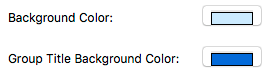
You can set default colors by following the Colors and Fonts link at the top of the EventFlow Rendering page in the Studio Preferences dialog.
- CSV File Reader Adapter Enhanced
-
The File Delimiter property was enhanced to allow the
\tstring to represent a tab delimiter. For more information, see CSV File Reader Adapter page - Web Reader Input Adapter Enhanced
-
Release 7.6.5 adds the following new properties to use when making web requests with the Web Reader Input Adapter:
-
Default HTTP Headers
-
Default URL Params
-
Default Post Data
-
URL Encode
For more information about their usage, see the Web Reader Input Adapter page.
-
- BM&FBovespa UMDF Input Adapter Updated
-
UMDF 2.0 support was added in release 7.6.1, but was not release-noted at the time. For more information about this adapter, see the BM&FBovespa UMDF Adapter page.
- Kafka Producer and Consumer Adapters Updated
-
The Kafka Producer and Consumer adapters were enhanced to allow null message values.
- Profiling Statistics Stream v2 and sbmonitor Deprecated
-
Release 7.6.5 deprecates the use of the
system.statv2stream of profiling statistics, which was replaced withsystem.statv3. However, since TIBCO recommends that all access to profiling data occur through the StreamBaseMonitor API, no customer-visible changes are expected. The raw stat streams are internal only, and TIBCO does not support accessing them directly.At the same time, the sbmonitor command, which (despite our own recommendation) does use the raw stat stream instead of the monitor API, is also now deprecated. Both the statv2 stream and the sbmonitor command will be removed in a future release.
- Accelerator and Framework Moved Out of StreamBase Package
-
As of release 7.6.5, the Trading Components Framework and the FX Dealing Accelerator were both removed from the StreamBase package. This also means that the → menu option was no longer functional and was removed. The Frameworks book, recently renamed the Accelerators book, was removed from all versions of StreamBase documentation.
You can now find the FX Dealing Accelerator and its documentation on the TIBCO Community site. The Trading Components Framework can now be found using Studio's → menu option. As of this release, that option was updated to be able to load multiple Studio projects for a single selection in the Component Exchange dialog.
TIBCO StreamBase® 7.6.4 fixed several product limitations, as described in the Resolved Limitations and Known Issues sections of the Release Notes.
TIBCO StreamBase 7.6.4 inherited the updates and new features added to maintenance releases of previous release series, through and including release 7.5.6.
TIBCO StreamBase 7.6.4 added the following updates and new features:
- New JPMML Operator
-
The new JPMML Model Evaluator operator enables StreamBase applications to execute numerical models expressed as Java PMML (Predictive Model Markup Language). The JPMML operator is described on Using the JPMML Model Evaluator Operator, and is illustrated in a new sample described on JPMML Operator Sample.
- TERR Operator Change
-
The TERR operator now uses the standard
<section>child elements of the<adapter-configuration>element to specify its settings in thesbd.sbconffile. See the operator sample's suppliedsbd.sbconffor an example of the new format. - Decision Table Operator Changes
-
The Decision Table operator now includes the following changes:
-
New property to set per-rule priority.
-
Three-state check box for boolean conditions and actions {true, false, unset}.
-
Prevention of rule firing when rule expiration is less than or equal to effective date or expiration date set to the past.
-
Warning given when effective date set to future date (rule not yet active).
-
For decision table rules, StreamBase expressions are distinguished from TIBCO BusinessEvents expressions by italic condition and action column text; hover text also identifies expression type.
-
- Updates for the sbc Command
-
The sbc list command now takes arguments of the form
operator:whereoperator-typeoperator-typeis the name of a StreamBase operator as shown in the Palette view. For example, sbc list operator:union shows all Union operators in the currently running application.You can spell or abbreviate the
operator-typeargument in reasonable ways, and can use any letter case. For example, for the Module Reference type, you can enter: module-ref, moduleref, Module-Reference, modulereference, and so on.However, the Decision Table (DT) operator is not handled directly by sbc list operator. That is, no response is defined for sbc list operator:decision-table. However, you can locate the DT operators in a running application in two steps as follows: Since DT operators are implemented internally as Module References, first get a list of all Module References in your application. Second, run sbc describe on the likely candidates. For example, for the Decision Table operator named analyzeCredit:
> sbc list module-ref module-ref calcInterest module-ref analyzeCredit > sbc describe analyzeCredit <module-reference name="analyzeCredit" refers-to="decision-table"/>
The
refers-toattribute is newly available in this release to distinguish Decision Table operators from other Module Reference operators in a large application.For further information, see the sbc command page of the Reference Guide.
- HDFS Adapter Suite Changes
-
The HDFS suite of adapters includes the following changes:
-
The HDFS File Writer and File Reader adapters now support the optional Apache Avro and Parquet file formats.
-
The HDFS File System adapter now includes two new commands, startmonitor and stopmonitor. Both take an HDFS path and will start monitoring that path for changes and output on a new HDFS Monitor Events Port.
-
All HDFS adapters now have a new property on the HDFS tab to allow you to specify HDFS configuration files.
-
- JDK and Java Version Changes
-
On all platforms, the 64-bit Oracle JDK version bundled with StreamBase for private use by StreamBase and Live Datamart applications is now 1.8.0_u91.
The embedded JDK is used to launch StreamBase Server, StreamBase Studio, LiveView Server, and all StreamBase and Live Datamart applications. As before, you can override this installed default to use a different supported JDK, as described in Using an External JDK.
The Java Client Libraries for StreamBase and LiveView are fully compatible with Java 7, but we recommend using Oracle Java 8, preferably 1.8.0_u91 or later, to compile and run your own client applications, custom function, custom adapters, and monitoring applications. The Java Client Libraries themselves are compiled with target set to Java 1.7 to maintain compatibility.
As before, TIBCO supports and recommends a customer-installed instance of Azul Zing for deployments of TIBCO LiveView servers on Linux x86_64 platforms when very large heap sizes are required. Contact Azul Systems to obtain and license Zing for LiveView. When Zing is installed in its default location, LiveView Server detects and launches with it by default. TIBCO LiveView servers support Azul Zing versions that correspond to Oracle JDK 8 versions.
TIBCO StreamBase® 7.6.3 fixed several product limitations, as described in the Resolved Limitations and Known Issues sections of the Release Notes.
TIBCO StreamBase® 7.6.3 inherited the updates and new features added to maintenance releases of previous release series, through and including release 7.5.5.
TIBCO StreamBase® 7.6.3 added the following updates and new features:
- Behavior Change: Deprecated Adapters Are Now Shown By Default
-
As of this release, the state of the Allow loading deprecated Global Operators/Adapters Preferences setting is now enabled by default. This prevents customer EventFlow applications from showing errors when imported into Studio 7.6.3 or later after we deprecate a Global Java Operator or Adapter. Change the Preference setting to restore the recent behavior.
- Packaging Change: StreamBase Now includes TERR Developer Edition
-
Effective with TIBCO StreamBase® 7.6.3 and TIBCO® Live Datamart 2.1.3, both products, when installed on Linux or Windows, include a copy of TIBCO® Enterprise Runtime for R Developer Edition. See the Licensing Considerations page for details on the license terms under which TERR is included.
- Rules File Editing Support Added to StreamBase Excel Add-in
-
Release 2.5.1 of the TIBCO StreamBase® Add-in for Microsoft Excel was updated to support the authoring of rules files for use with the Decision Table operator described next. The StreamBase Excel Add-in is licensed separately from TIBCO StreamBase, and has a separate download and installation procedure, and separate documentation
- New Decision Table Operator
-
StreamBase 7.6.3 includes a new Decision Table operator in the EventFlow Editor's Palette view. Decision tables provide a way to express a complex set of business rules as a table of conditions that apply to incoming tuple fields, with one or more specified actions for each row of conditions. By default, all rows of the table are evaluated against each incoming tuple, with an option to stop evaluation at the first matching row.
Decision table files can be authored in StreamBase Studio by means of the new Decision Table Editor and its companion Table Analyzer. However, decision table files can also be authored by non-technical users by means of the StreamBase Add-in for Microsoft Excel, described above. Decision table files can be downloaded from a running StreamBase Server into Excel, edited there, and uploaded back to the server to supplement or modify a set of running business rules.
StreamBase’s Decision Table feature is based on the Decision Table feature of TIBCO BusinessEvents®. The StreamBase operator can import and use rules files authored in and saved from BusinessEvents in both its native
.rulefunctionimplfile format and as Excel files exported from BusinessEvents.The StreamBase Decision Table feature is described in Using Decision Tables, while the use of the operator itself is described in Using the Decision Table Operator. There is a new Decision Table sample described in Decision Table Operator Sample.
- New Apache Spark MLib Evaluator Operator
-
The new Spark MLib Model Evaluator operator enables StreamBase applications to execute numerical models generated with Apache Spark MLib. The Spark MLib operator is described on Using the Spark MLlib Model Evaluator Operator, and is illustrated in a new sample described on Spark Operator Sample.
- New H2O Model Evaluator Operator
-
The new H2O Model Evaluator operator enables StreamBase applications to execute numerical models generated with the H2O Fast Scalable Machine Learning package. The H2O operator is described on Using the H2O Model Evaluator Operator, and is illustrated in a new sample described on H2O Operator Sample.
- TERR Operator Updated
-
The TERR operator was enhanced as follows:
-
As described above, the TIBCO StreamBase installation now includes TERR Developer Edition. The operator was updated to locate the TERR version to use in the following order:
-
The explicit path to a local TERR installation you specify in the operator properties.
-
The path designated by the TERR_HOME environment variable.
-
The bundled TERR Developer Edition found at STREAMBASE_HOME/terr.
-
-
The operator now cleans up and properly disposes of TERR processes that exited unexpectedly.
-
Error handling improves cases where a TERR process has exited and this is reported rather than causing and reporting an error when inserting variables into the process.
-
The operator allows zero input variables in those cases where it is desired to simply run a script based on the current state of the TERR process.
-
Empty lists are now supported.
-
- TIBCO BusinessEvents Channel Support
-
TIBCO BusinessEvents® release 5.3 and later has a StreamBase channel, which allows BusinessEvents to send and receive messages from a StreamBase application's input and output streams. Refer to BusinessEvents documentation for release 5.3 or later for instructions on using this feature.
This StreamBase release 7.6.3 includes a new sample described on BusinessEvents Fraud Detection that illustrates the StreamBase half of the BusinessEvents StreamBase Channel feature. This StreamBase sample provides half of a full working sample, with the other half provided in BusinessEvent 5.3. You need both sample halves to successfully run the full sample.
- New RabbitMQ Adapters
-
This release includes a new suite of adapters for connecting to RabbitMQ servers. The following new adapters are available:
-
TIBCO StreamBase® Adapter For RabbitMQ Producer: allows the system to send data to a RabbitMQ broker.
-
TIBCO StreamBase® Adapter For RabbitMQ Consumer: allows the system to consume data from a RabbitMQ broker.
-
TIBCO StreamBase® Adapter For RabbitMQ Ack: allows the system to respond to a message with an acknowledgment (ACK) back to the server.
-
TIBCO StreamBase® Adapter For RabbitMQ Nack: allows the system to respond to a message with a negative acknowledgement (NACK) back to the server.
The adapters are illustrated in a set of new samples described on Rabbit Adapter Samples.
-
- New LogLogic Unity Adapter
-
This release includes a new adapter for connecting with TIBCO® LogLogic Unity, and allows a StreamBase application to query a LogLogic Unity server.
For more information see LogLogic Unity Query Input Adapter. The adapter's functionality is illustrated in a new sample described on LogLogic Unity Sample.
- New HDFS File System Adapter Added
-
The TIBCO suite of HDFS adapters now includes the TIBCO StreamBase® File System Adapter for Apache HDFS. HDFS is the well-known acronym for the Hadoop Distributed File System. The new adapter performs various operations on the HDFS file system determined by the command value of its input tuple. For more information about this adapter, see HDFS File System Adapter.
- New OSIsoft PI Adapters and Enhancements
-
The OSIsoft PI Adapter suite now includes two additional adapters:
-
OSI PI Summaries, which provides summary data for specified PI Tags.
-
OSI PI DataPipe, which subscribes to PI Points and provides notifications as their value changes.
The following updates were made for the existing adapters:
-
The OSI PI Adapter was renamed OSI PI Snapshot Adapter.
-
Some input and output schemas of the OSI PI AF and OSI PI Snapshot adapters changed to provide a better usage model and additional data about the queried PI Points.
-
For convenience, the Snapshot, Summaries and AF adapters now emit an empty marker tuple to indicate the end of a query's results.
The OSI PI adapters are described on, see OSIsoft PI Adapters and are illustrated in a sample described on OSIPI Sample.
-
- New WITSML Adapters
-
This release includes a new adapter for connecting to a WITSML data store, and to allow read, write, and delete operations on the log, well, and wellbore data types. The WITSML connectivity solution is intended for the oil and gas industry to retrieve and send well data between well operators, service companies, and regulatory agencies. The TIBCO WITSML connectivity solution is implemented as a suite of ten global Java operators. The WITSML operators are described on Using the TIBCO WITSML Operators, and are illustrated in a set of new samples described on WITSML Adapter Samples.
- Apache Kafka Adapters Updated
-
The Apache Kafka Consumer, Producer, and Admin adapters were updated as follows:
-
Consumer and Producer adapters were updated so you can supply custom key-value pairs into custom deserializer and serializer programs, respectively.
-
When the Consumer adapter reconnects after the last offset expiration, you can specify whether the consumption should start from the declared timestamp, only from new messages, or from all known. Before the fix, if you provided a consumption offset that expired, the adapter consumed only new messages and ignored existing content.
-
The Admin adapter writeValue command now automatically creates the full specified path, if it does not exist, to the file name supplied.
-
The Consumer adapter now also supports an optional Enable Passthrough Fields property.
-
The Admin adapter now supports appending base paths to comma-separated host:port pairs.
-
The Admin adapter now passes the ZooKeeper's list directly into the ZkClient and the typecheck now only checks that there is a host port and ignores the rest after port.
-
The adapters' maximum throughput was improved from 1800 to 25,000 tuples per second.
-
The Consumer and Kafka Producer adapters were fixed to update the broker list from the control tuple. Previously they were failing to update the broker list.
-
- Spotfire Automation Services Adapter Updated
-
TIBCO Spotfire® Automation Services release 7.5 changed the way clients connect to the Spotfire server from using the SOAP protocol to using the REST protocol. The Spotfire Automation Services Output Adapter was updated to handle either protocol, adding a new check box property Previous Version Compatibility. When this property is cleared, the adapter connects using REST; when selected, the adapter uses SOAP.
- Web Reader Adapter Updated
-
The Web Reader adapter has a new option, Unescape HTML results, to disable unescaping of the received text. See the related adapter page for more information.
- Web Server Request Adapter Updated
-
The WebRequest Adapter no longer needs to request data location properties because URL Parameters and the Body field, if available, are now selected by default. See the related adapter page for more information.
- Tuple-to-XML Operator Updated
-
XML Namespaces can now be added when converting a tuple to XML.
- ActiveSpaces Operators Updated
-
The ActiveSpaces suite of operators was updated as follows:
-
A new command was added to the ActiveSpaces Control operator, DisconnectMetaspace, which does just that. The Disconnect command still only disconnects from the space, as originally intended.
-
The default timeout value for any ActiveSpaces adapter is 30000 milliseconds. This value is now configurable with the property: <setting name=connection-timeout-ms val="30000"/> in the
sbconffile.
For more information see Using the TIBCO ActiveSpaces Operators
-
- JDK and Java Version Changes
-
On all platforms, the 64-bit Oracle JDK version bundled with StreamBase for private use by StreamBase and Live Datamart applications is now 1.8.0_u73.
The embedded JDK is used to launch StreamBase Server, StreamBase Studio, LiveView Server, and all StreamBase and Live Datamart applications. As before, you can override this installed default to use a different supported JDK, as described in Using an External JDK.
The Java Client Libraries for StreamBase and LiveView are fully compatible with Java 7, but we recommend using Oracle Java 8, preferably 1.8.0_u73 or later, to compile and run your own client applications, custom function, custom adapters, and monitoring applications. The Java Client Libraries themselves are compiled with target set to Java 1.7 to maintain compatibility.
As before, TIBCO supports and recommends a customer-installed instance of Azul Zing for deployments of TIBCO LiveView servers on Linux x86_64 platforms when very large heap sizes are required. Contact Azul Systems to obtain and license Zing for LiveView. When Zing is installed in its default location, LiveView Server detects and launches with it by default. TIBCO LiveView servers support Azul Zing versions that correspond to Oracle JDK 8 versions.
- .NET Client API Updates
-
The .NET Client API in this release adds Tuple.CreateWritableTuple(), which returns a copy of the current tuple that is guaranteed to be writable.
TIBCO StreamBase® 7.6.2 fixed several product limitations, as described in the Resolved Limitations and Known Issues sections of the Release Notes.
TIBCO StreamBase® 7.6.2 inherited the updates and new features added to maintenance releases of previous release series, through and including release 7.5.5.
TIBCO StreamBase® 7.6.2 added the following updates and new features:
- New Map Operators Added for TIBCO FTL Adapters
-
The TIBCO StreamBase adapter solution for TIBCO FTL® was enhanced with four new operators that provide support for the FTL Map operation feature that was added to TIBCO FTL in its release 4.2 and later. These operators allow a StreamBase application to perform various operations on FTL maps, including getting and setting messages, iterating through a map's messages, and removing messages from a map. The four FTL Map operators are described on TIBCO FTL Map Adapters in the Adapters Guide. The new operators are illustrated in a new sample added to the existing TIBCO FTL samples described in the Samples Guide.
- ActiveSpaces Adapter Updated
-
ActiveSpaces operators that provide a status port were updated to provide better feedback when a connection is lost. The operators now include a Connect On Startup adapter property (set to true by default to preserve existing functionality). If set to False, the node does not try to connect to the Metaspace. Instead, it relies on whatever other nodes connecting to the same space to establish the connection.
Any ActiveSpaces operator with a status port now emits status tuples on detecting any ActiveSpaces state change (such as INITIAL to READY), and on detecting any member joining or leaving the space.
- TERR Operator Updated
-
The TERR Operator was updated to support an optional command input port as well as a data input port. The command port supports a single command string,
reset, which causes the current TERR instance to be stopped and restarted.The operator now supports specifying whether the script entry to monitor is a directory or file. If you specify a directory, only files with the
.RDataextensions (with that exact spelling) are monitored; other file types in the specified directory that change, are added, or deleted are ignored.The operator's dynamic and static modes of operation were updated and clarified. For details on these and the above changes, see Using the TERR Operator in the Authoring Guide.
- UDP Adapters Updated
-
The TIBCO StreamBase® Input Adapter for UDP has a new property to specify the maximum packet size. Both the UDP Input Adapter and the Output Adapter for UDP now have the ability to select between unicast and multicast modes.
- API Change: ResourceFilePropertyDescriptor Class Updated
-
The
ResourceFilePropertyDescriptorclass now allows an operator's Properties view, when prompting for a resource, to select a directory as well as a file.
TIBCO StreamBase® 7.6.1 fixed several product limitations, as described in the Resolved Limitations and Known Issues sections of the Release Notes.
TIBCO StreamBase® 7.6.1 inherited the updates and new features added to maintenance releases of previous release series, through and including release 7.5.5.
- Installation Slowness on Mac OS X Resolved
-
In previous releases, on any Mac with OS X Yosemite or later, double-clicking one of the DMG distribution files that contains StreamBase plus Live Datamart, or LiveView Desktop, could start a spinning beach ball timeout period that could last for many minutes. An alternate installation method was described in the Installation Guide.
Starting with releases 7.5.5 and 7.6.1, TIBCO StreamBase DMG files now have a workaround for the Apple bug that was creating this situation. Thus, this issue is now completely resolved, and no longer requires the alternate installation method.
StreamBase release 7.6.1 added the following updates and new features:
- Wording Change for Edit Dimension Dialog
-
In previous releases, the last line of the Aggregate operator's Edit Dimension dialog, when selecting a Predicate type dimension, was: . While this description was technically correct, and the dialog was and is behaving as designed, the wording of this check box's label was causing confusion. As of this release, the label for the final check box in that dialog is now: Do not include the current tuple in the output of an aggregate window when emitted.
- New Keyboard Shortcut
-
A new keyboard shortcut, A A, is available to open the Adapters, Global Operators dialog over the EventFlow Editor canvas.
- replaceelement Function Extended
-
The replaceelement() function in the expression language was extended with two new syntax forms that let you specify an update function or a predicate function instead of an index value for locating the list elements to be replaced.
- Dynamic Variables Now Inheritable
-
The EventFlow Editor's Annotations tab gained a new check box in the Module Annotations section in release 7.6.0. As of 7.6.1, that check box's label now reads Constants and dynamic variables in this module will be visible to any module referenced inside it. This change adds dynamic variables to the support for inherting constants that was added in 7.6.0.
The default state of this check box is cleared. In this state, constants and dynamic variables defined on the Definitions tab have scope only for this module, and can override only parameters defined in this module. With the check box selected, constants and dynamic variables defined in an outer module can override parameters defined in inner modules.
- New Profiling Statistics Stream for Optional Use
-
Customers who use the profiling capabilities of StreamBase are aware that they connect to a system stream named
system.statv2. Starting with this release, there is a new profiling stream available,system.statv3. However, the existingstatv2stream is still the default, so no behavior changes are required. By default, all current profiling applications are expected to continue working normally.For those who wish to experiment with the new statistics stream, you can expect around a ten times improvement in network bandwidth usage, especially with large Live Datamart projects. This improvement comes at the expense of incompatible statistics output: the new stream does not emit human-readable statistics like before. To interpret the new stream, you must write a monitoring application using the StreamBaseMonitor API for either Java or .NET. You can configure StreamBase to emit statistics on the
statv3stream by setting the Java system propertystreambase.appgen.stats.schema.version=3or the environment variable STREAMBASE_APPGEN_STATS_SCHEMA_VERSION=3. - New Apache Kafka Adapters
-
This release includes a new set of adapters for the Apache Kafka publish-subscribe message broker system, in which messaging is implemented as a distributed commit log. The adapters in this suite are implemented as StreamBase global Java operators, as follows:
A sample illustrates the use of these adapters, as described in Apache Kafka Adapter Samples.
- TERR Adapter Updated
-
The TERR adapter was updated to support a new mode of operation where, rather than doing text substitution of variables into your TERR script, the input variables are directly inserted into the TERR environment where they can be accessed by the TERR script. This is expected to increase performance for large input scripts. The original method is still available in the adapter.
- TBF Adapter Updated
-
The Toronto Broadcast Feed Adapter was updated to support 24-digit timestamps in STAMP feeds. The adapter now accepts either 17-digit or 24-digit STAMP-format timestamps.
- Feed Simulation Adapter Updated
-
The StreamBase Feed Simulation adapter was extended to accept a file name as an optional third argument on its control port. This allows you to apply that adapter's feed simulation to more than one file, changeable at runtime. The specified file must exist, and it must match the same output schema as the file currently running, and must have access to all resources required.
- Web Server Response Adapter Updated
-
The Web Server Response Adapter was updated with the ability to add default HTTP headers to the response. These default headers are applied to each HTTP response, but if the input tuple contains HTTP headers, they override the defaults.
- JDK and Java Version Changes
-
On all platforms, the 64-bit Oracle JDK version bundled with StreamBase for private use by StreamBase and Live Datamart applications is now 1.8.0_u65. JDK 8 is required to run StreamBase Server and StreamBase Studio.
The embedded JDK is used to launch StreamBase Server, StreamBase Studio, LiveView Server, and all StreamBase and Live Datamart applications. As before, you can override this installed default to use a different supported JDK, as described in Using an External JDK.
The Java Client Libraries for StreamBase and LiveView are fully compatible with Java 7, but we recommend using Oracle Java 8, preferably 1.8.0_u65 or later, to compile and run your own client applications, custom functions, custom adapters, and monitoring applications. The Java Client Libraries themselves are compiled with target set to Java 1.7 to maintain compatibility.
As before, TIBCO supports and recommends a customer-installed instance of Azul Zing for deployments of TIBCO LiveView servers on Linux x86_64 platforms when very large heap sizes are required. Contact Azul Systems to obtain and license Zing for LiveView. When Zing is installed in its default location, LiveView Server detects and launches with it by default. TIBCO LiveView servers support Azul Zing versions that correspond to Oracle JDK 8 versions.
- Java API Update
-
In the StreamBaseMonitor API, the
OperatorInfo#getPercentUsagemethod was changed to return the exponentially weighted moving average of the current CPU usage. This brings the API in line with the sbmonitor command line tool, which always reported EWMA. - Documentation on the Streams Profiling Output
-
The Profiling page in the StreamBase Administration Guide was updated to discuss statistics emitted by the sbprofile command for input and output streams.
TIBCO StreamBase® 7.6.0 fixed several product limitations, as described in the Resolved Limitations and Known Issues sections of the Release Notes.
TIBCO StreamBase® 7.6.0 inherited the updates and new features added to maintenance releases of previous release series, through and including releases 7.5.4 and 7.4.5.
- StreamBase and Live Datamart — Integrated Installer
-
TIBCO Live Datamart 2.1 is automatically installed as part of TIBCO StreamBase® 7.6. TIBCO StreamBase and TIBCO Live Datamart are separately licensed, as described on License Considerations. However, you no longer need to download and run a separate installer to access LiveView features.
For further details on the New and Updated features of TIBCO Live Datamart, see the separate New and Noteworthy for the Live Datamart product family.
- Connectivity Package Updates
-
The TIBCO StreamBase CEP Connectivity Package contained several premium adapters that have separate licensing concerns, and are not included in the base TIBCO StreamBase installation. If you licensed any of these adapters, install the StreamBase Connectivity Package from the TIBCO download site.
The contents of this package are subject to change from release to release. Starting with releases 7.5.5 and 7.6.0, the following adapter is no longer part of either the Connectivity Package or the TIBCO StreamBase base kit:
-
The TIBCO StreamBase® Adapter for FXall Relationship Trading Customer
-
TIBCO StreamBase® 7.6.0 added the updates and new features shown in the following sections.
- Updates for Load StreamBase Samples Dialog
-
-
The Load StreamBase Samples dialog now provides a new check box Open LiveView Project Viewer. Select this option when opening a TIBCO Live Datamart sample. The dialog remembers the state of this check box between sessions.
-
The dialog is now resizable.
-
- Updates for Insert Operator or Adapter Dialog
-
The Insert an Operator or Adapter dialog (the one that opens when you drag the Global Operators, Adapters icon from the Palette view to the canvas) no longer shows the fully qualified path name of the class that implements each operator or adapter. When an item is selected, description text shows in the area below the title, above the button.
This change means that the formerly documented method of showing only Global Java Operators in this dialog no longer works. Instead, use the O, V keystroke combination for this purpose.
- Update for Initial, Blank Property View
-
When you first open Studio with an empty workspace and no previous use, when you exit the Welcome screen and click the Go to Authoring link, the initial SB Authoring perspective shows a number of starting point links in the empty Property view. As of this release, a new link was added to help you import projects from the workspace of earlier releases.
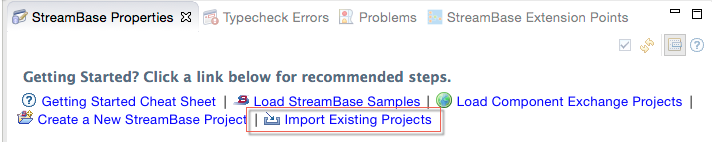
- Data Construct Cosmetic Changes
-
The EventFlow Editor canvas rendering of data constructs, including Query Tables, is now a fixed size diamond, with the operator's name appearing in a caption underneath. The size of the diamond no longer expands to fit the table name.
- Icon Decoration for Query Table Initial Contents
-
Query Tables that load initial contents at startup of their containing module now show a red asterisk overlay:

- Changes for Query Table Delta Streams
-
Query Table delta streams are now enabled with an option setting on the Table Settings tab in the Properties view. The context menu option to enable a delta stream is now removed. If a module that has a delta stream configured in a previous release is loaded into 7.6+, the functionality remains as it was in the previous release, but the context menu now includes an option to upgrade the delta stream to the new delta stream format. Schema changes for the Query Table are now automatically propagated to delta streams.
- New Import from XSD Menu Option, Definitions Tab
-
In the Definitions tab of the EventFlow Editor, the context menu in the Constants, Named Schemas, and Table Schemas section has a new option, Import Schemas from XSD. This allows you to generate Named or Table schemas from existing XSD or XML definitions.
- New Feature in Annotations Tab
-
The EventFlow Editor's Annotations tab has a new check box in the Module Annotations section: Constants in this module will be visible to any module referenced inside it. The default state of this check box is cleared. In this state, constants defined on the Definitions tab have scope only for this module, and can override only parameters defined in this module. With the check box selected, constants defined in an outer module can override parameters defined in inner modules.
- Reuters and FIX Designers No Longer Open by Default
-
The FIX Schema Designer and Thomson Reuters Schema Designer views are no longer open in the default SB Authoring perspective. Open these views as needed with → . If you need these views open every time, consider creating a customized perspective.
- Constants Used as Module Names
-
You can now use a constant, defined on the EventFlow Editor's Definitions tab, as a module name in an Extension Point operator.
- Metronome Operator Updated
-
The Metronome operator was updated to be able to accept the name of a dynamic variable defined in the same module as the value for the Tuple output interval field in the operator's properties. This allows you to control the emission interval of the operator at runtime. If you define the input field of the variable's associated Input Stream as a double, you can control the tick interval in fractions of a second. When you send in a new tick interval through the dynamic variable, the interval currently underway must complete before the new interval takes over. Thus, a new interval setting of 5 received at the 3rd second of a current 10-second interval must wait 7 seconds before the 5 interval takes over.
Note that if you enter an invalid interval number at runtime, such as
-1, tuples are still emitted at the previously set interval, but they now contain the text of the exception from the operator. Best practice is to validate interval-setting entries at runtime to make sure they are valid values and within practical limits. - Aggregate Operator Updated
-
The Aggregate operator's Add or Edit Dimension dialog, when the dimension type is Field, now includes subfields of a input tuple's nested schema in the Field drop-down list.
- Module Reference Updated
-
The Properties view for Module References now has a new Constants tab. Use this tab to specify constants that can be used to override module parameters.
- New sbconf Option to Allow Capture Field in Unused Module Input Stream
-
StreamBase's default behavior is to fail typechecking when an unbound capture is detected. An unbound capture occurs when an input stream of a module is implemented with a capture field and that input stream is not connected to an input port of the calling Module Reference in the parent application. This situation results in an error because there is no schema to examine or fields to capture for the unbound capture instance.
This existing behavior is preserved in release 7.6.0 to maintain compatibility with previous releases. However, starting with this release, when you are certain your unbound captures are benign, you can optionally suppress the resulting typecheck errors. To do this, use a new option in the Server configuration file syntax:
<global><ignore-unbound-captures/></global>. - New TimeService sbconf Options
-
See the discussion of the TimeService API changes below for news of the new
<time-service-configurations>element.
The following functions were extended or added to the StreamBase expression language in release 7.6.0:
- Extensions for the Function Data Type
-
The function data type was extended to support the following new features described in Function Data Type:
-
You can have multiple expressions inside a function body, optionally separated by one (or more) semicolons.
-
You can define locally scoped variables with
@define(.nameasexpr) -
You can annotate a function as @cacheable.
-
- Extensions for JSON Parsing Functions
-
The parsejson() and parsejson_loose() functions now have an optional third argument used to specify a timestamp format with which to parse the JSON string, using format patterns in the manner of java.text.SimpleDateFormat. In the absence of a third argument, timestamps are parsed using the default format string
yyyy-MM-dd HH:mm:ss.SSSZ.Similarly, the tojson() function now has an optional third argument to specify a timestamp format with which to parse timestamp fields in the incoming tuple. When specifying the third argument, the
verbositysecond argument is no longer optional, and must be explicitly set. - Various New Simple Functions
- New Simple Functions for Lists
- New Simple Functions for Aggregate Window Information
- New Aggregate Functions
- New Special Purpose Simple Functions
-
-
getTableSize() — for Query Tables
- New Simple Functions Related to the TimeService API
- Updates for the sbc Command
-
The sbc command now accepts the name of a named schema in the
--whereclause of a dequeue command.The sbc and jsbc commands were updated to emit the same results given inputs of
NaN,Infinity, and-Infinityto an input stream field of type double. These values are rejected from fields of type int and long. - Filtering Options Removed from sbprofile
-
The filter options (-f, -Q, -t, -Y, -C, -S, -I, and -O) were removed from the sbprofile command.
- New jsbadmin Commands
-
Two new jsbadmin commands, getTargetTime and fastForwardTime, can retrieve the current time and, in a controlled time environment, advance the current time by a specified number of milliseconds. The new command are described on the jsbadmin reference page; see also the new Using the StreamBase JUnit TimeService page in the Test/Debug Guide.
- New sbadmin Option
-
The sbadmin addContainer command has a new option,
--resourceSearchUse this option to designate a resource search path for the newly added container.path1,path2,...
- TimeService Updated
-
The com.streambase.sb.TimeService interface in the Java Client API was updated and extended to work correctly with all time sensitive operators. This interface allows you to construct StreamBase JUnit tests for EventFlow modules that include time sensitive operators, such as a Metronome, or an Aggregate operator with a time-based window. You can also now use a feed simulation to adjust time values in a running test.
For an overview of the TimeService API, see Using the StreamBase JUnit TimeService page in the Test/Debug Guide.
The updated TimeService support provides a new way to specify whether the time values in a JUnit test run of StreamBase Server are controllable, using a new element added to the syntax of StreamBase Server Configuration files,
<time-service-configurations>. For example, add:<time-service-configurations> <type>CONTROLLABLE</type> </time-service-configurations>
The updated TimeService support is accompanied by the following related changes:
-
Three new expression language functions: advanceTimeBy(), advanceTimeTo(), and getTargetTime().
-
Two new jsbadmin commands, getTargetTime and fastForwardTime, described above and on the jsbadmin reference page. (These commands were not added to the sbadmin command.)
-
In previous releases, conditional breakpoint expressions could not call module dependent functions such as getPath() or getNodeName(). This is now allowed.
-
In previous releases, you could not call module dependent functions with the eval() function. This is now allowed.
-
- Specify Description Text for Custom Operators or Adapters
-
Developers of custom operators or adapters can add description text using the new method
setDisplayDescription()in the base Operator class. Description text appears above the button in the Load StreamBase Samples dialog. - New Features for Custom Operators
-
The Java Client API has the following new features for developers of custom operators or adapters:
-
Two Operator new methods,
getDynamicVariablesSchema()andgetDynamicVariables()allow operators and adapters to access dynamic variables. -
Custom operators can also now access named schemas with the
Operator.getNamedSchema()method. -
Custom operators can use the new
Operator.evaluate()method to evaluate expressions within an operator or adapter's custom code. -
Custom operators can now retrieve the schema of the Error port with
Schema.getErrorSchema().
-
- Autocloseable Support
-
StreamBaseClient and StreamBaseAdminClient now implement the Java 8 Autocloseable feature.
- New WebSocket Client Read and Write Adapters
-
The adapter collection now includes WebSocket Client Read and WebSocket Client Write adapters, with a sample in the Samples Guide.
- Visual ID for Asynchronous Input Ports
-
The input ports of certain file-reading adapters is by nature asynchronous, in that file reads are buffered, and one tuple read on the input port does not result in an output tuple every time. To identify such adapters, the input ports of adapters in this category now have a circle around the port's dot and a green-colored background in the circle. Adapters in this category include: Binary File Reader, CSV Reader, External Process Operator, File Reader, FTP Operator, Regex Reader, RSS Reader, and the StreamBase Admin Operator.
- File Reader Adapter Updated
-
The File Reader Input adapter has a new Read Files Synchronously option, for cases when you need files read in the same context instead of in the default queue method.
- Log Output Adapter Updated
-
The Log Output adapter was updated to optionally emit its output in JSON format.
- JSON to Tuple Adapter Updated
-
The JSON to Tuple adapter, introduced in release 7.5.2, was updated to handle incoming JSON documents with nested fields to an arbitrary depth.
- HDFS Adapters Updated
-
The family of HDFS adapters were updated to provide a Buffer Size option for HDFS Read operator, and to provide Buffer Size, Replication Count, and Block Size options to the HDFS Write operator.
As of TIBCO StreamBase release 7.6.0:
- JDK and Java Version Changes
-
On all platforms, the 64-bit Oracle JDK version bundled with StreamBase for private use by StreamBase and Live Datamart applications is now 1.8.0_u51. JDK 8 is now required to run StreamBase Server and StreamBase Studio.
The embedded JDK is used to launch StreamBase Server, StreamBase Studio, LiveView Server, and all StreamBase and Live Datamart applications. As before, you can override this installed default to use a different supported JDK, as described in Using an External JDK.
The Java Client Libraries for StreamBase and LiveView are fully compatible with Java 7, but we recommend using Oracle Java 8, preferably 1.8.0_u51 or later, to compile and run your own client applications, custom function, custom adapters, and monitoring applications. The Java Client Libraries themselves are compiled with target set to Java 1.7 to maintain compatibility.
As before, TIBCO supports and recommends a customer-installed instance of Azul Zing for deployments of TIBCO LiveView servers on Linux x86_64 platforms when very large heap sizes are required. Contact Azul Systems to obtain and license Zing for LiveView. When Zing is installed in its default location, LiveView Server detects and launches with it by default. TIBCO LiveView servers support Azul Zing versions that correspond to Oracle JDK 8 versions.
The following StreamBase features are deprecated as of release 7.6.0 and will be removed in a future release:
-
Support for building applications with Java 7 using the StreamBase and Live Datamart Java Client Libraries.
-
Support for StreamBase developer machines running 64-bit Windows Vista Business.
-
Support for StreamBase developer and deployment machines running Windows Server 2008.
-
Support for StreamBase deployment machines running Red Hat Enterprise Linux 5.
-
Support for StreamBase deployment machines running Solaris 11 for Intel.
-
Support for converting StreamBase EventFlow modules to StreamSQL modules. (Support for StreamSQL itself is not deprecated; only the conversion is deprecated.)
The following StreamBase features were removed as of release 7.6.0:
-
As discussed above in Updates to Packaging, the TIBCO StreamBase® Adapter for FXall Relationship Trading Customer is no longer provided.
-
Support is removed for building StreamBase client applications for Windows with Microsoft Visual Studio 2005 (Visual C++ 8.0).
-
Support is removed for the sbtest command and running StreamBase Tests in Studio. Use the sbunit command and the StreamBase JUnit subsystem instead. This change has the following considerations:
-
The JAR file
sbtest.jar, which was previously deprecated, was removed from the product. Existing StreamBase applications that specify this JAR on their classpath will fail to start until the classpath is corrected. This includes any projects previously created in Studio with the Enable support for running StreamBase Tests option set. Projects that use Studio's automatic configuration management capability can correct this situation by directly editing thesbd-studio.sbconffile, which will cause it to be regenerated.
-
-
All support for running StreamBase Server or StreamBase Studio on 32-bit Windows is now removed. This change has the following consequences and considerations:
-
There is no longer a need to distinguish between 32-bit and 64-bit StreamBase Command Prompts; thus, the TIBCO Start menu entry StreamBase 7.6 Command Prompt now opens the 64-bit command prompt window.
-
Similarly, the
jdk64folder in STREAMBASE_HOME is renamedjdk, and contains the bundled 64-bit JDK. -
The Main tab of a StreamBase Application's Run Configuration dialog no longer provides the prompt: Use 32 bit StreamBase Server instead of 64-bit version.
-
Building 32-bit client applications with all supported languages is still available. That is, 32-bit client API libraries for Java, C++, .NET, and Python are still provided.
-
Some StreamBase-provided utilities such as
sbc.exeare still built and delivered as 32-bit applications. -
TIBCO LiveView Desktop is still delivered as a 32-bit application, and can be installed and run on 32-bit Windows machines.
-
The documentation for the combined release of TIBCO StreamBase 7.6.0 and TIBCO Live Datamart 2.1.0 included the following updates independent of the above updates:
- Wording Change
-
In previous releases, StreamBase documentation described the opposite of hygienic modules as flexible modules. Starting with release 7.6.0, such modules are described as non-hygienic, which is a clearer term that needs no prior explanation.
- Maven Integration Instructions Updated
-
The instruction page for integrating the m2e Eclipse Maven plug-in with StreamBase Studio was rewritten and corrected.
See the New and Noteworthy Archives for descriptions of the updates and new features added to previous StreamBase releases.