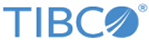Installing the 'spotfire' package on a Linux computer
Before you create an SPK to deploy on a Linux computer where Spotfire Service for Python is installed, you must first install the 'spotfire' package that is included in the download bundle .whl file, along with Spotfire Service for Python.
This step is not required for Windows installations because your Spotfire Service for Python installation already includes the package that builds the SPK.
Procedure
What to do next
You can now use the 'spotfire' package to create SPK files containing Python packages from the node manager computer.
Copyright © Cloud Software Group, Inc. All rights reserved.