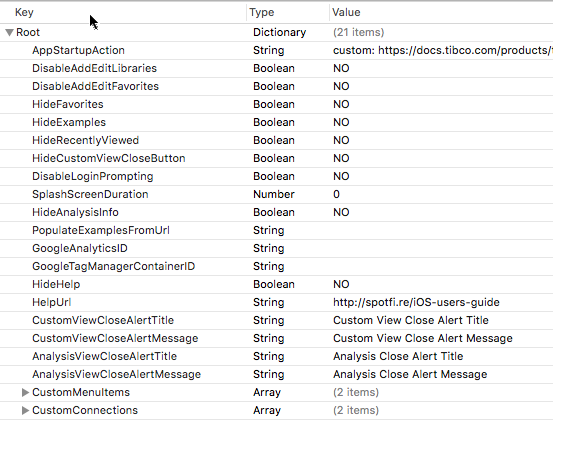MyConfiguration.plist file
The file MyConfiguration.plist, provided in the DeploymentKitApp project, is a standard Apple XML plist file containing keynames and their allowable values. MyConfiguration.plist also refers to example string resources, settings, and images, which are contained in the DeploymentKitApp project. You can customize theMyConfiguration.plist with values that are appropriate to your customized app.
| Key | Type | Possible Values |
|---|---|---|
| AppStartupAction | String | analysis:
url
browse: url custom: url |
| DisableAddEditLibraries | Boolean | YES, NO (default NO) |
| DisableAddEditFavorites | Boolean | YES, NO (default NO) |
| HideFavorites | Boolean | YES, NO (default NO) |
| HideExamples | Boolean | YES, NO (default NO) |
| HideRecentlyViewed | Boolean | YES, NO (default NO) |
| HideCustomViewCloseButton | Boolean | YES, NO (default NO) |
| DisableLoginPrompting | Boolean | YES, NO (default NO) |
| SplashScreenDuration | Number | Any number of seconds or fraction of seconds. (default 0) |
| HideAnalyisisInfo | Boolean | YES, NO (default NO) |
| PopulateExamplesFromURL | String | url |
| GoogleAnalyticsID | String | Set to your unique Google Analytics Identifier assigned to your Google Analytics account for your app. (The default is empty. If left empty, no tracking is done in the app you create.) |
| GoogleTagManagerContainerID | String | Set to your unique Google Tag Manager Container ID for your app from your Google Tag Manager account. (The default is empty. If left empty, no tracking is done in the app you create.) |
| HideHelp | Boolean | YES, NO (default NO) |
| HelpURL | String | Set to your customized version of the browser-based app help. By default, this link opens the app help provided on docs.tibco.com. |
| CustomViewCloseAlertTitle | String | Add a title to the close alert message that is displayed when a user closes a custom web view. If you provide a message, the title is optional. |
| CustomViewCloseAlertMessage | String | Add a close alert message that is displayed when a user closes a custom web view. |
| AnalysisViewCloseAlertTitle | String | Add a title to the close alert message that is displayed when a user closes the Analysis view. If you provide a message, the title is optional. |
| AnalysisViewCloseAlertMessage | String | Add a close alert message that is displayed when a user closes the Analysis view. |
| CustomMenuItems | Array of Dictionaries | See CustomMenuItems |
| CustomConnections | Array of Dictionaries | See CustomConnections |
Related concepts
Copyright © Cloud Software Group, Inc. All rights reserved.