
Spotfire Analyst User's Guide
Click here to see this page in full context

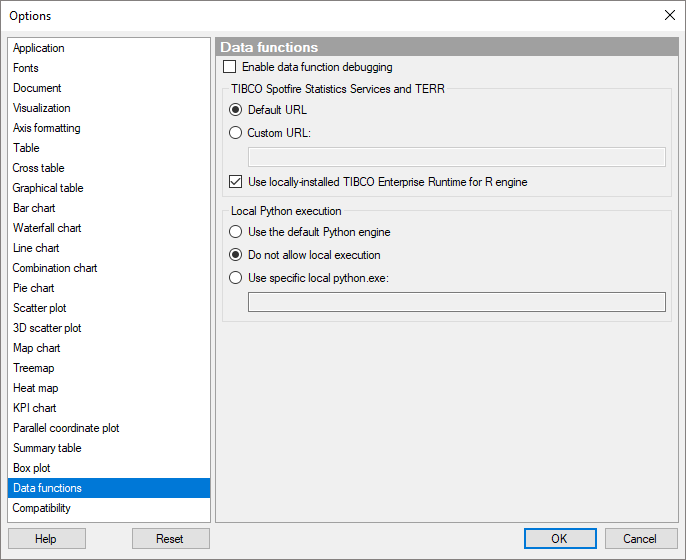
Option |
Description |
Enable
data function debugging |
Select this option to display additional printed output from the calculation engine, when this is applicable. The output can be additional debug information and any warnings or errors. The debugging information is displayed as a notification. Click the notification to show details. The information shown is in addition to any other warnings or errors that occur in Spotfire. |
TIBCO
Spotfire Statistics Services and TERR |
Spotfire Statistics Services is a separate server that runs statistics analyses using SAS, MATLAB, TERR or open-source R. This server runs in a deployment of one or more Spotfire Server instances, serving the different clients. Note: Web-based clients on the cloud, such as Spotfire Business Author and Spotfire Consumer, do not have access to Spotfire Statistics Services. |
Default
URL |
Use this option to connect to the default Spotfire Statistics Services server configured by the administrator. Note: If your administrator has deployed a TERR service, then selecting this option has no effect. It also has no effect for users of web-based clients on the cloud. |
Custom
URL |
Use this option to run data functions using an alternative instance of Spotfire Statistics Services. For example, while you are developing new data functions you can use Spotfire Statistics Services Local Adapter to test your scripts. Note: If your administrator has deployed a TERR service, then selecting this option has no effect. It has no effect for users of web-based clients on the cloud. |
Use
locally installed TIBCO Enterprise Runtime for R engine |
Select this option to use the TERR engine installed with Spotfire. If you download and use Spotfire Analyst, you can use TERR to create a data function or to call the TERR engine from the Spotfire Expression language. |
Local
Python execution |
Determines how to handle local Python script execution. Note that scripts might run on a remote service node, if such a service is available on the server, even if you choose not to allow local execution. Specific data functions might be configured to force server or local execution. If data functions have been configured to Force Local and no local execution is allowed (or no local engine is available), then those data functions cannot be executed. |
Use
the default Python engine |
Select this option to use the Python engine as specified by the Spotfire administrator. This option might mean that you have access to both a local Python engine and a remote Python service node on the server. Specific data functions might be configured to force server or local execution. |
Do
not allow local execution |
If this option is selected it is not possible to run Python scripts locally. Note that scripts can still run on a remote service node, if such a service is available. If data functions have been configured to Force Local and no local execution is allowed (or no local engine is available), then those data functions cannot be executed. |
Use
specific local python.exe |
Select this option to use a specific python.exe for local execution of scripts. Note that scripts can still run on a remote service node if they have been configured to Force Server, if such a service is available. |
See also: