Linked, stored, and embedded data
When you are about to save an analysis, you should decide whether data should be stored in the analysis, or whether it should be updated when the source data is updated.
By default, data always remains linked to the source, but data from different sources have different default loading behaviors. Usually, you can change the loading behavior for each particular source in an analysis. For example, this makes it possible to always get the latest data from a Salesforce instance, each time an analysis is opened, whereas target data from a local file can be stored in the analysis and only be updated should the targets change. See Storing data within the analysis.
The data loading settings are, in general, available when clicking on a data source node in the Data canvas, but you can also change settings directly when saving an analysis.
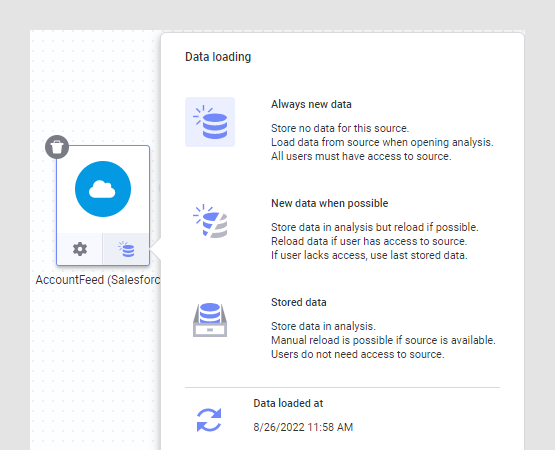
See also Load methods and Reloading data.
Embedded data
In the data table Settings popover (in the data canvas), there is an additional setting available for Stored data (in-memory only). There, it is possible to switch from Linked (individual settings per source) to Embedded in analysis. This is setting was used more before the data loading settings for linked data were added. However, there might be some cases where the Embedded data setting still is preferred. Which option to choose depends on the data you use and who the end users of the analysis are; and also which data sources they have access to. The linked option provides more flexibility, because it allows you to select different data loading settings for different parts of a data table, as discussed above. Therefore, the linked option is most of the times the preferred solution.
- Linked data gives you the option to always retrieve the latest data from the data source, each time the analysis is opened, but you can also choose to store data for a certain part of the data table in the analysis. As a third option, you can choose to get new data when possible, but to store data for those users that lack access to the original source, or for use when offline. Using linked data allows you to keep the file size to a minimum.
- Embedded data captures a snapshot of the final data table in the analysis file, so that the analysis file is self-contained with data and possible to use offline. The snapshot can be updated manually, see Reloading data. Embedded data can in some cases save memory, for example, if rows have been removed from the original data. However, if you embed the final data table you lose the ability to configure different data loading for different parts of the data table, and to edit settings and configurations for each node that builds up the data table.
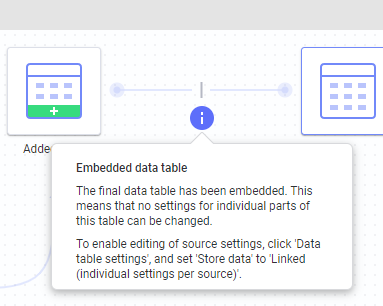
Calculated columns
Calculated columns can be cached in the analysis file, even when the main data table is linked, as long as the Data loading setting is Stored data. The values in the calculated columns are then based on the values from the most recent reload of the ordinary data columns. When an analysis is opened, ordinary data columns might be reloaded from their data sources (if they are linked). Only those calculated columns where the original data has changed will then be recalculated. The next time the analysis is saved, the new values in the calculated columns are cached in the DXP file. You can switch off caching of calculated columns in the data table Settings popover (in the data canvas), to always recalculate the calculated columns and reduce the file size of the analysis file.
If a calculated column uses a time dependent function, such as
DateTimeNow(), it will always be recalculated when the
file is opened, even for embedded data tables.