Click Files
and data ![]() .
.
In the Files and data flyout, select Spotfire library.
Right-click the library item of interest.
From the menu that opens, select Edit properties.
This dialog is used to edit the properties for an item in the library.
To reach the Edit Properties dialog:
Click Files
and data ![]() .
.
In the Files and data flyout, select Spotfire library.
Right-click the library item of interest.
From the menu that opens, select Edit properties.
In the Library Administration tool, you can reach the dialog by clicking on the Edit link for the Selected Item.
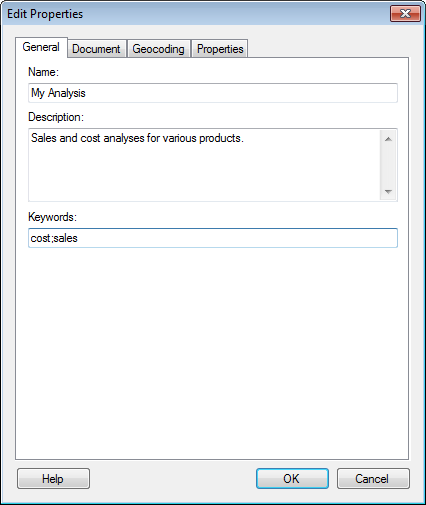
To edit the properties of an item you must have Browse + Access + Modify permissions to the folder it is placed in.
Option |
Description |
Name |
The name
of the library item. The following characters are not accepted
in titles: |
Description |
A description of the library item. |
Keywords |
Allows you to add keywords which can be used for finding the item in the library. Keywords are separated by a semicolon. |
See also:
Saving an Analysis File in the Library
Editing Properties in the Library Administration tool
Details on Edit Properties – Document